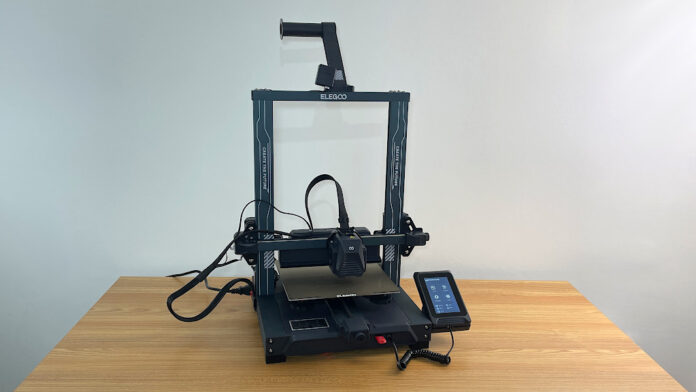Monitor’s aren’t our everyday cup of coffee. Although, there’s one monitor that really caught our attention recently, and its the Acer ED273A, a monitor that seems to be available in Asia at the moment featuring a number of goodies that would get a lot of gamers excited for.
Over here, in Malaysia, the monitor is retailing for above RM1000. It features a 144Hz refresh rate, 4ms response time, a curved VA panel and an excellent bezel-less body that’s responsible for housing that 27″ inch display. While Acer was a bit early, 2018 has brought a ton of competition to the field from other competitors as well. But here in Malaysia, it seems like Acer currently has the cake. How long it takes for other brands to catch upto Acer’s reign at such a price point would remain as a mystery. Taking a quick look on Amazon, we could spot a few of its competitors that are offering VA 144Hz panels, but not all of its competitors offer a 27″ inch display if they’re cheaper. This puts Acer at an excellent spot giving them a chance to ask for that price.
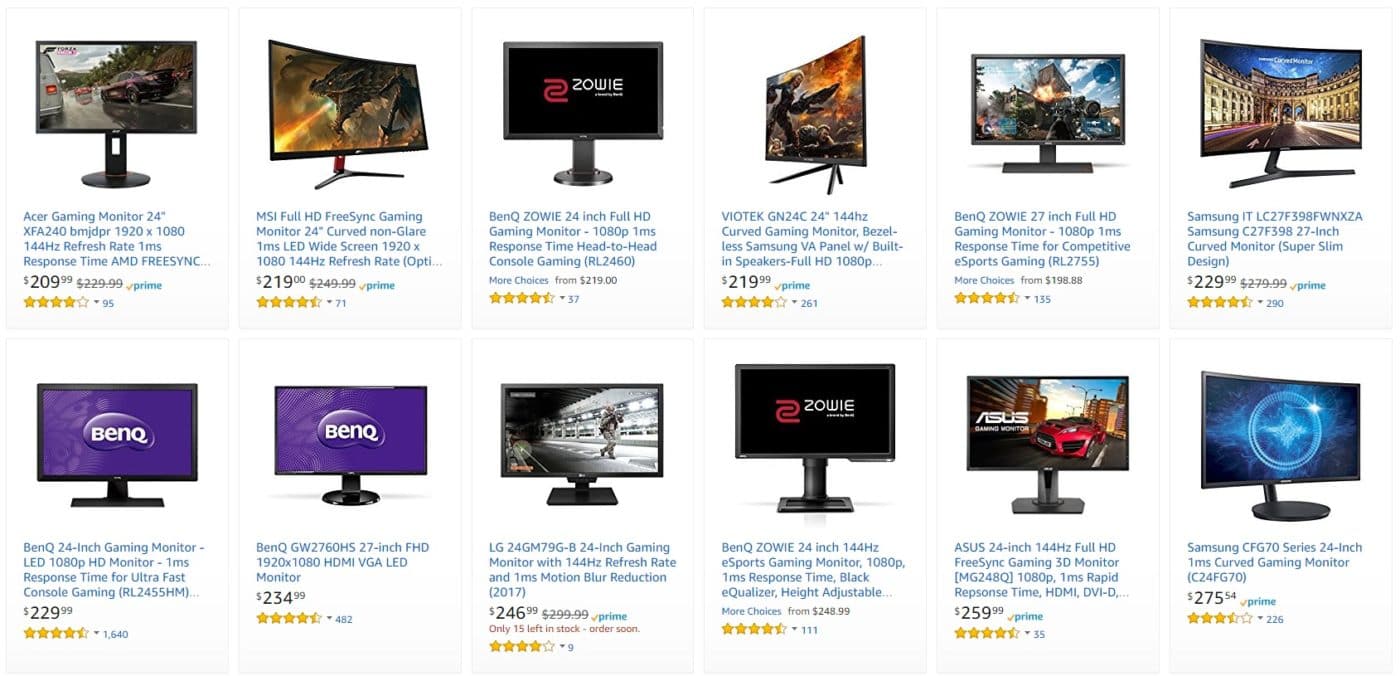
So how does the Acer ED273A perform? Well, here’s our review…
01 | Design & Build Quality

Acer has an excellent history with monitors, and with all of those years of experience, they’ve adapted very well to different types of consumers. Since this monitor is nowhere near Acer’s Predator series of monitors, it does offer something really immaculate. The simple, yet minimalist aesthetic really blends in with minimalist enthusiasts and should cope with any desk setup.
The ED273A comes with minimal bezels too. However, the a multiple monitor setup with the ED273A would bring in a considerable amount of bezels mind you and this is what 21:9 displays do best. The ED273A however, does keep its overall footprint considerably large. On top of that, there’s an absence in tilting the monitor and adjusting the height of the monitor which is quite a bummer.

Towards the rear of the monitor, Acer has a very clean appearance here too. There’s a plastic cover that covers all of the internals of the monitor and also showcases an excellent range of display output options for your convenience. Acer has also made sure that you could immediately get the monitor up and running by including an HDMI cable, a display port cable and a DVI cable within the box which is quite commendable.
02 | The User & Gaming Experience
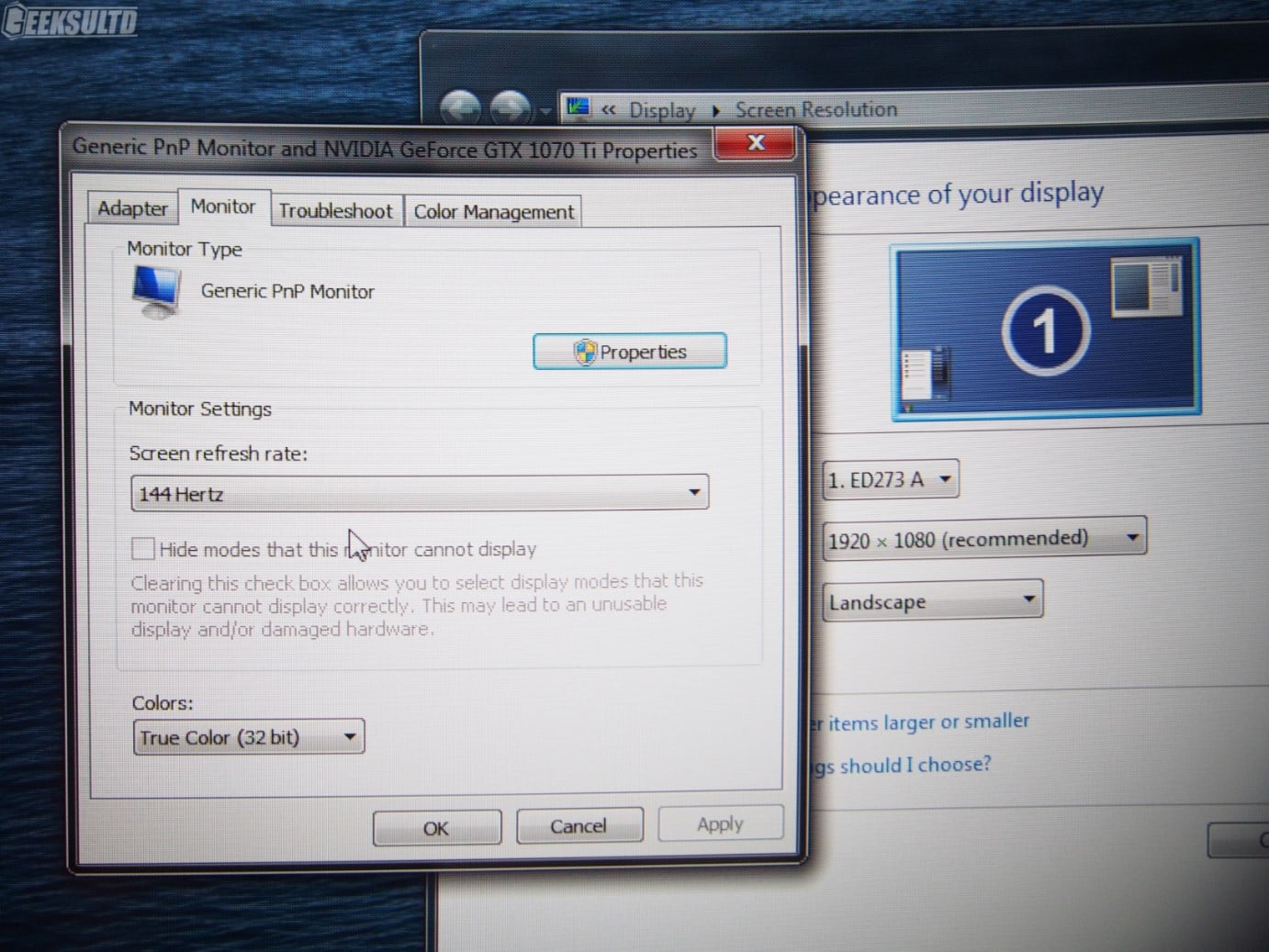
While we do have a lack of tools to extensively test the monitor, we could definitely notice a ton of points regarding the monitor’s performance. While Acer has done an excellent job at making the monitor as appealing they could, both internally and externally, there’s a few shortcomings. One of them is the lack of brightness. The ED273A has a peak brightness of 250 nits or 250 cd/m². While it doesn’t mark the end of the world, it’s definitely a problem to play games on the monitor while having a window around the monitor. The second problem with the monitor has to be its lack of adjustments. Despite being such an excellent monitor, Acer has skimped on something I was looking forward to, the lack of height adjustment forced me to pull the monitor closer to myself while playing CS:GO.
Here’s a rundown of the general highlights of this monitor.
Acer ED273A Specifications
| Resolution | 1920 x 1080 |
| Response Time | 4ms |
| Display Size | 27″ |
| Panel Type | VA |
| Features | Freesync Enabled |
| Build Materials | Plastic, Aluminum |
| Viewing Angles | 178° horizontal, 178° vertical |
Another point that I noticed with the Acer ED273A is how hot it becomes after prolong use. This is phenomenon is present at the bottom 1/3 of the monitor.
Regarding gaming itself, the monitor performs fluidly. Despite a few of its quirks, Acer definitely has an excellent monitor to keep the competition tight within that price bracket. At times, fast movements definitely put a toll on that 4ms response time resulting in slightly blurry objects at times, but hey, I guess the VA panel is doing a great job for now. Considering that you’re getting a decent response time from a VA panel, I wouldn’t doubt choosing this monitor over any other monitor.
Regarding productivity, the monitor does well. Since VA panels are an excellent balance between the colors of an IPS and the response of TN panels, the monitor has a good grasp on color reproduction as well. Colors produced by the monitor are pretty pleasing and should do just color work such as photo editing and video editing some justice.
03 | Pricing & Conclusion

As we’ve mentioned before, the Acer ED273A is an excellent monitor for its price. If Acer would just brush up on a few quirks, such as increasing the brightness, adding support to adjust the height of the monitor and work on the bezels, Acer would definitely have an amazing killer on their hands even if the panel remains at 1920 x 1080. Overall, even in its current state, I think Acer’s option is quite appealing and should be on your list if you’re looking to invest in a high-refresh rate monitor.
On Acer’s side, how about we get an ED243A with a lower price tag soon? Shall we?