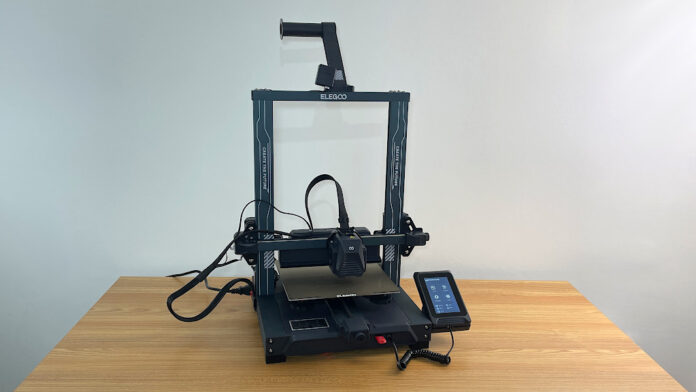Viewsonic has been a key leader in monitors for a while now. The American company has been manufacturing some amazing monitors lately and has recently sent over their XG3202-G to us for review.
The monitor retails for about RM1290 in Malaysia and comes with a decent set of specs. But the question is, is the XG3202-C from Viewsonic worth it? Let’s find out.
01 | Design and Build Quality
The XG3202-C is built for gamers from the ground up. Hence, Viewsonic knew what they were doing here. The monitor features a fairly thin panel along with a gamer-like stand at the bottom.
Around the frame, Viewsonic has opted to go with simple colors to allow the Viewsonic XG3202-C to blend in with any gaming setup. Around the frame, you’re looking at fairly thin black border along with a fairly minimalistic Viewsonic logo at the bottom.

The panel found on the Viewsonic XG3202-C is 31.5-inches diagonally and features the usual 16:9 aspect ratio along with a 1800R curve for those who care about gaming with larger displays. In addition to that, the monitor features a number of input options such as DVI, HDMI, DisplayPort and even VGA on the back. In addition to the display out options, at the back, we could find a dual speaker setup, a USB 2.0 port and a 3.5mm port for those who want to connect a set of external speakers or headphones to the monitor.

The monitor measures in at 698.4mm x 392.85 for its height and length and could be daunting at first due to its sheer size. With the stand, the monitor goes up to a humongous, 721.2 (W) x 495.22 (H) x 230.42 (D) mm.
The monitor lacks height adjustment but does feature tilt adjustment for your needs. But then, given that the XG3202-C one huge monitor, we don’t think that skimping on height adjustment should be a huge problem.
Looking at the overall monitor size, the Viewsonic XG3202-C seems to be a very large monitor at first, but if you’re intending to use the monitor for long sessions of gaming or even productivity, the monitor does become a whole lot more comfortable after a while of gaming.
02 | Monitor Performance

The XG3202-C is among the latest additions that made its way to the XG family of monitors. The monitor features a 32-inch curved panel, 144Hz display refresh rate and a 1080p panel on the inside along with a maximum brightness of 300 cd/m² and an anti-glare coating to light to be dispersed evenly. Being a VA panel, the panel on the XG3202-C featured a 178° horizontal and vertical viewing angles along with a 6ms response time for some decent gaming moolah.
As mentioned, the XG3202-C features a max refresh rate of a 144Hz. If you’re planning to take full use the monitor, you would have to use either the Dual-Link DVI port or either the HDMI or DisplayPort to make full use of that high-refresh rate panel on the inside.
Being an avid CSGO player, we found the XG3202-C to be just as good as any other monitor would be with the same specs. The response time didn’t bother us too much and the colors produced by the monitor were leap-years ahead compared to any TN-based high-refresh rate gaming monitor on the market.

However, if there is something that would actually make full use out of this monitor, we could absolutely see other games make full use out of this monitor. Games such as DOTA, League of Legends and the hoard of single-player games should make the most out this monitor. Personally, we believe that a 32-inch monitor is too large for any form of competitive gaming unless you really need the large screen estate. If you’re planning to get a monitor solely for a game like CSGO, we’d recommend you to go with a monitor that’s 27-inches or smaller.
Regarding brightness, just like the Acer ED273A, we found that the XG3202-C lacks brightness. Under harsh sunlight, the monitor appears to be washed out and even unbearable at times despite setting the monitor to max brightness. If you want to make a workaround to this issue, it’s pretty easy. Either move your desk away from a window or either make sure that you have some curtains installed to block sunlight from making its way onto the monitor.

On top of that, being a large monitor featuring a 1920 x 1080 display, we found that the monitor was not as crisp as our previous 24-inch monitor as it all comes down to the pixels per inch density. Being a large panel, the XG3202-C features 69 PPI compared to 90 PPI on any 24-inch panel. Since we loved the panel itself, we decided to use Nvidia’s DSR technology to upscale the resolution on the XG3202-C.
03 | Pricing Conclusion
The Viewsonic XG3202-C is definitely one of the cheapest and best monitors you could get for RM 1290. The monitors features a ton of goodies on the inside and would be one of your best options to play some excellent single-player games on. Thanks to the high refresh rate monitor, we believe that the Viewsonic XG3202-C would make for one incredible monitor for MOBA gamers as well as an excellent monitor for console gamers as well given that the monitor does support FreeSync.
Some downsides that disappointed us and may disappoint others include the lack of a height adjustment, the 6ms response time (many other VA panels features a 4ms response time), a 32-inch panel may be too daunting for competitive shooters though as we previously mentioned and that as per usual, the monitor is not capable of handling harsh sunlight.
From us, we’d definitely recommend the monitor.