Sometimes it happens that your AirPods are acting up. Whether not syncing or not charging or maybe not even connecting to your original or second device, then it could pose discomfort. Nobody likes to set up and set up with no advantage in a subway while all you wanted was to listen to songs on the way. The process is fairly easy and before taking them to a repair shop, technician, or any Apple genius, consider resetting them. In case of resetting doesn’t work or solves your particular issue with the AirPods, then you must think about taking them for a check-up.

How To Factory Reset Airpods or Airpods Pro?
If you are using an iPhone/iPad device, then
- Resetting your Airpods is easy. Just follow these steps as indicated.
- Place both of your earpieces in the charging case.
- Close the lid of the charging case.
- On your device, go to the Settings Application.
- Then go to the ‘Bluetooth’ option. And then tap the blue toggle next to the name of your Airpods.
- Or, else just click on the ‘Forget Your Device’ option.
- Now open the lid, and then press the button at the back of the AirPods charging case, for 15 seconds.
- Once you witness the light flickering in multicolor, the Airpods are reset.
If you use an Android Device, then
- Place both of your earpieces in the charging case.
- Close the lid of the charging case.
- On your device, go to the Settings Application.
- In the Bluetooth section, go to connected devices.
- Then click on ‘Forget’ to Forget Device, and then click on confirm.
- Now open the lid, and then press the button at the back of the AirPods charging case, for 15 seconds.
- Once you witness the light flickering in multicolor, the Airpods are reset.
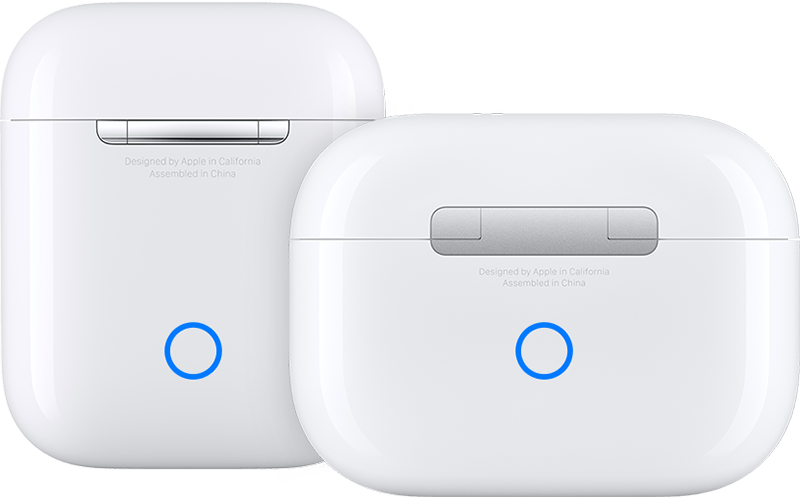
If you use Windows or Mac, then
- Disconnect Airpods from windows or mac and then shut the system down.
- Now, connect these with any android device or iPhone device.
- Then, repeat the processes as mentioned above.
There are multiple reasons for frustrations with your AirPods, at times. Be it Airpods, Airpods 2, or Airpods Pro, at times they just won’t connect, or won’t sync. Sometimes AirPods drain too much battery, and at times one of the earpieces ceases to charge. Before taking them to your repair shop or claiming any warranty, learn how to reset AirPods. Still got questions in mind, please feel free to comment below.








