What is causing AdBlock to not function on Twitch?
You may be seeing this problem because your AdBlock extension is out of date. Another possibility is that a web browser player or the Network Service on Chrome is malfunctioning.
Perhaps you are experiencing a problem with your browser or a conflict with another addon. The failure of AdBlock on Twitch can be caused by even its filters not being configured appropriately.
A browser extension that is capable of blocking advertisements is a form of software that alters the way advertisements are presented (or prevents them from appearing altogether) when you are using an application or web browser.
AdBlock, on the other hand, may not be able to prevent an ad from being inserted directly into the stream if Twitch does so.
Why Does AdBlock Not Work On Twitch? The Most Common Reasons
AdBlock is out of date, and the AdBlock settings are incorrect.
AdBlock conflicts with another browser extension and the Twitch filters in AdBlock are not configured effectively.
Incorrect Chrome settings
How To Fix An AdBlock That Isn’t Working On Twitch
Consider some of the methods you can use to make AdBlock function to prevent adverts from appearing on Twitch:
1) Make sure AdBlock is up to date.
If you don’t update your extensions regularly, you may experience issues. Make sure you’re not using an AdBlock addon that isn’t up to date and hence isn’t capable of blocking Twitch ads.
To accomplish this (assuming you are using the Chrome browser), follow these steps:
Open Chrome and type the following in the address bar: “chrome:/extensions” (without the quotes).
Now go to “Chrome Extensions” and turn “Developer mode” on by clicking on the “On” button.
After that, click on ‘Update’ to bring all of your Chrome extensions up to date.
Restart your browser and then Twitch to see if it has resolved the issue for you. If it doesn’t work, there are other options to consider.
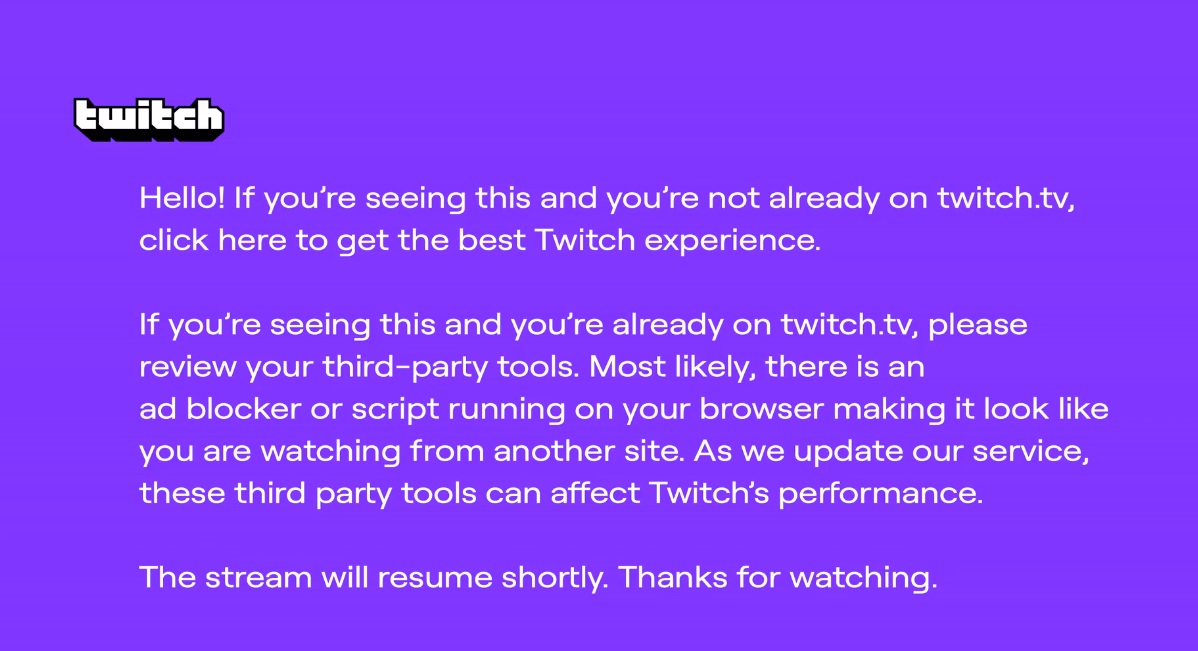
2) Modify the AdBlock settings.
Although AdBlock can begin blocking commercials as soon as it is installed, there may be a different setting for controlling Twitch advertisements.
Because the default setting is to disable this, you will need to toggle it to enable it to be effective.
Open Chrome and look for the AdBlock symbol, which is located next to the address bar.
To access your AdBlock settings, first, choose it and then select the gear symbol from the drop-down menu.
If the remedy was successful, restart Chrome and verify that it was implemented correctly.
3) Modify the Chrome settings
It’s possible that AdBlock’s network service isn’t available through Chrome. To determine whether or not this is the problem, perform the following tests:
Open Google Chrome and type the following into the address bar: “chrome:/flags“
In the search flags box, type ‘Network Service,’ and then disable the options ‘Data reduction proxy with network service’ and ‘Runs network service in the process from the drop-down menu.
4) Download and install HLS AdBlock.
Every time you begin to watch a new channel on Twitch, advertisements will appear, and these will be incorporated right into the HLS stream.
HLS AdBlock, which is available for free download, can help you resolve this problem because it patches Twitch’s method and modifies the playlist requested every few seconds. Segments that include advertisements are simply eliminated in this manner.
To experiment with this technique, first, download the HLS AdBlock software and unzip it into a folder on your computer.
Developer mode can be activated by typing chrome:/extensions/ into the address bar of your browser.
Then, select ‘load unpacked’ from the drop-down menu and navigate to the directory containing the extension.
Restart Chrome and check to see if the problem has been resolved.
5) Try a different Twitch channel.
Tv Player is an alternate player for the Twitch streaming service.
Twitch 5 is an extension that was previously known as Twitch. tv. It can block the majority of advertising from live streams, and the settings can be customized to meet your particular web connection requirements.
For more latest updates visit here geeksultd.com







