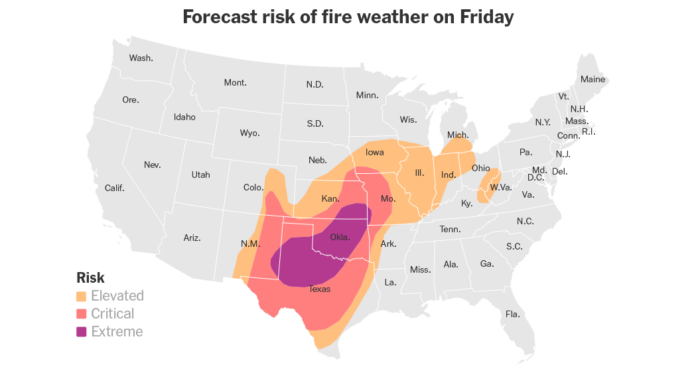Since its announcement earlier this year, Mario + Rabbids Sparks of Hope has emerged as one of the most eagerly awaited games for the Nintendo Switch.
The game replaces the combat simulator genre while offering far more material and playing hours than its previous. The sequel takes a much more action-oriented approach to the game’s many sections and includes certain open-world features that prioritize exploration above other activities.
This tutorial will teach new Mario + Rabbids Sparks of Hope players how to save current game progress. Compared to its predecessor, the new Mario + Rabbids Sparks of Hope is a considerably larger game that forgoes strategic grid-based combat in place of a more action-oriented style while also allowing for more global exploration. In addition to exploring different biomes and defeating bosses there, players must also complete sidequests for the locals.
This article will help players understand how they can save in Mario + Rabbids Sparks of Hope because they won’t want to lose any of their previously created content.

•Ways to save in Mario + Rabbids
1. By Using Auto-Save Method
In Mario + Rabbids: Sparks of Hope, there are two ways to store your game progress. The first method uses the auto-saving feature of the game. Players may occasionally notice a small gear icon on the display to indicate that the rabbit-filled journey is currently being stored.
Players shouldn’t worry about losing any important save data because this icon will show frequently when players perform specific actions, such as beginning or finishing a level or accomplishing other tasks. The auto-save feature cannot be turned on or off because there is no setting for it.

2. Saving Manually
In Mario + Rabbids: Sparks of Hope, there is an option to manually save at any time (other than during combat) for people who are concerned that the auto-saving won’t function properly. Players can access the Settings screen by pressing the + key on their Nintendo Switch. From here, select Options and then the save file you want to replace. The right bumper can be used to tab over and load one of the five save places.
Although it is mostly used for saving, the save file area of the menu contains some rather valuable information for Sparks of Hope players, including a playtime counter and the overall game completion. It might be beneficial to frequent this screen.
Always be updated with us visit GeeksULTD for real-time updates