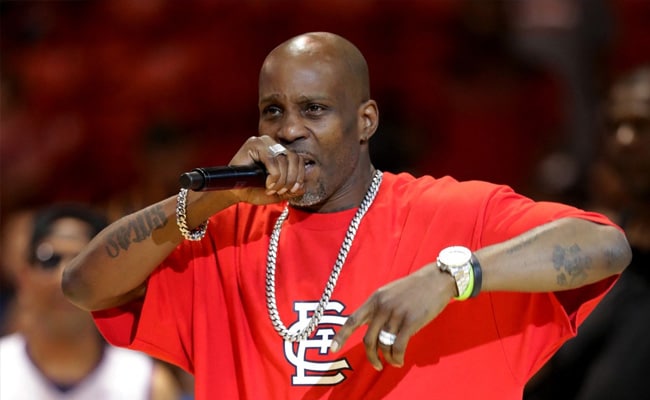How to Delete Joom Account: A Comprehensive Guide
Are you looking to delete your Joom account permanently? Whether it’s because of security reasons, spamming emails, or privacy concerns, deleting a Joom account can be easily done in just a few steps. In this guide, we’ll provide you with a comprehensive tutorial on how to delete your Joom account permanently.
Overview

What is Joom?
Why should you delete your Joom Account?
How to Delete Joom Account?
Delete your Joom account by using the website
Delete your Joom account by using the mobile app
Delete your Joom account by contacting the Customer Support Team
Delete your Joom account by sending an email
What Happens When You Delete Your Joom Account?
What is Joom?
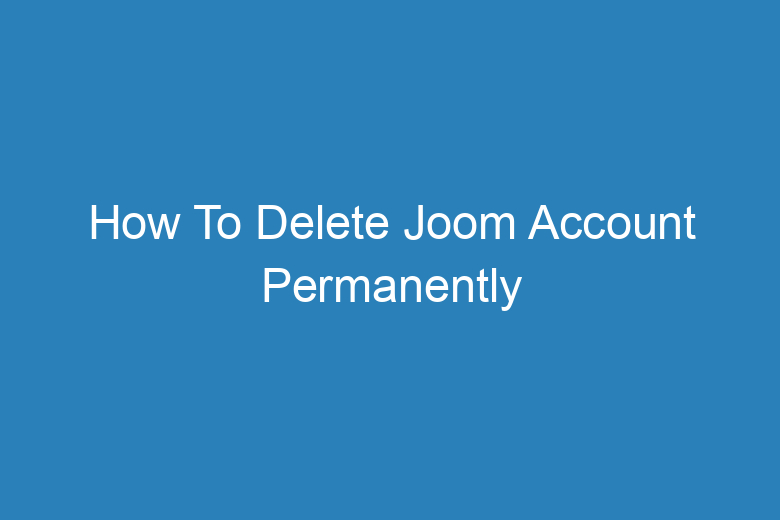
Before we get started on how to delete Joom account, let’s briefly discuss what Joom is. Joom is a multinational e-commerce and fintech company based in Latvia, Riga, China, Hong Kong, USA, Germany, and Luxembourg. It is an international platform that allows users to buy anything from around the world at affordable pricing.
Why should you delete your Joom Account?

There may be various reasons why you want to delete your Joom account that includes:
- Spamming Emails: If you’re receiving spamming emails from Joom that clutter your inbox.
- Security Reasons: If you believe that your Joom account has been hacked or compromised, deleting it may be necessary.
- Privacy Concerns: If you’re concerned about your personal data being shared or leaked online, it’s best to delete your account from Joom.
- Inactive Account: If you have not used your account in a very long time and want to delete it to maintain a clean account list.
How to Delete Joom Account?

Delete your Joom account by using the website
To delete your Joom account by using the website, please follow these step-by-step instructions:
- Open any browser and go to the Joom website www.joom.com.
- Login into your account by entering your credentials and password.
- Scroll down to the bottom of your website and click on the “Settings” option.
- Click on the “Account” option.
- Choose the “Delete Account” option and navigate to the next screen.
- Provide your credentials and click on the “Continue” button to delete your account.
Delete your Joom account by using the mobile app
If you want to delete your Joom account using the mobile app, here are the instructions:
- Open the Joom app on your mobile and log in.
- Click on the profile icon to go to the profile section.
- Scroll down and click on the “Settings” option.
- Click on the “Account” option from the Settings screen.
- Choose the “Deactivate your Account” option.
- Finally, choose to “Deactivate” to temporarily deactivate your account.
Delete your Joom account by contacting the Customer Support Team
If you’re having difficulty deleting your account or need further assistance, you can contact the Joom Customer Support Team. Here’s how you can get in touch with them:
- Open any browser and go to the Joom website www.joom.com.
- Click on the “Support” option located on the top-right corner.
- Scroll down to the bottom of the page and click on the “Ask a question” button.
- Provide your name, email, and the reason for deleting your account in the Describe your issue box.
- Click on the “Send” button and wait for their response to delete your account.
Delete your Joom account by sending an email
Another way to delete your Joom account is by sending an email. Here’s how to do it:
- Send an email to [email protected] with the subject “Joom Account Deletion” and “Please Delete My Joom Account”.
- Provide your contact details, including your name and a valid reason for deleting the account.
- Click on “Send” and wait for their response to delete your account.
What Happens When You Delete Your Joom Account?
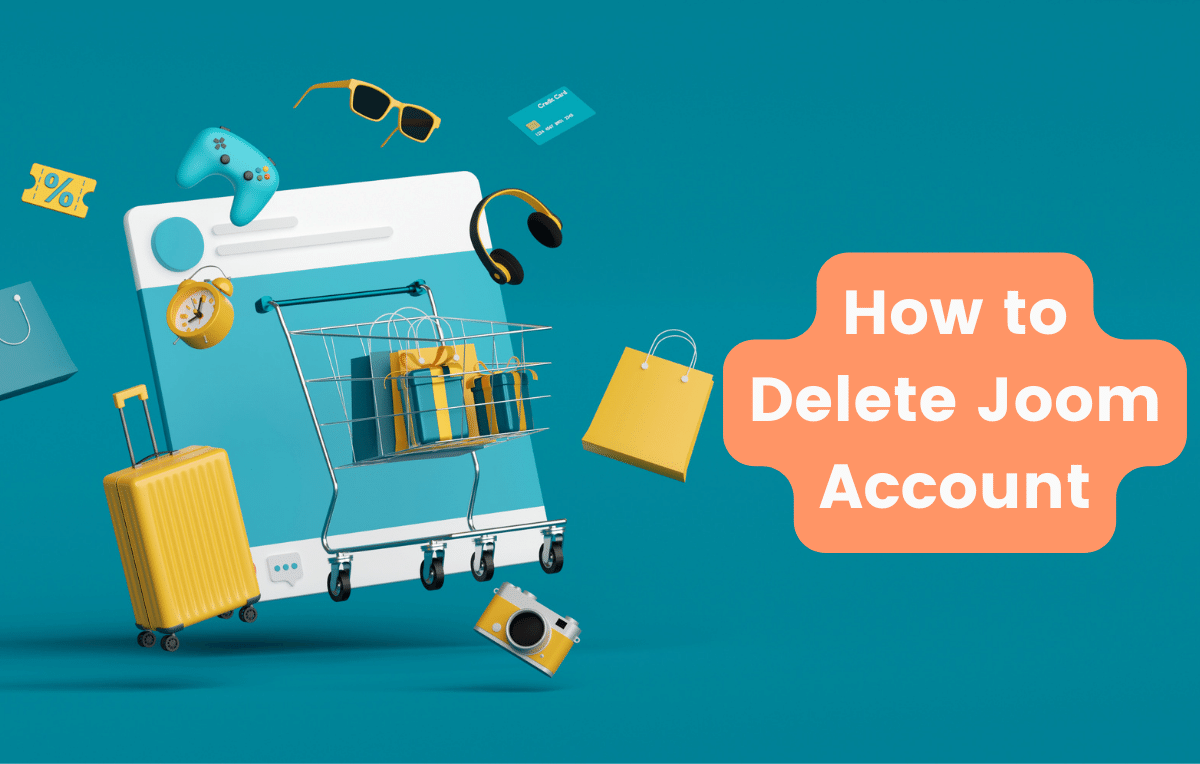
Once you have deleted your Joom account, all your personal data, order history, refund history, and product reviews will be permanently deleted from Joom’s servers. This action cannot be undone, and if you have pending orders, refunds, or coupons, make sure to take care of them before deleting your account.
FAQs
1. Why can’t I see the “Delete Account” option on the Joom website?
You might face difficulty in seeing the “Delete Account” option on the Joom website. In such cases, you can contact the Joom Customer Support Team to assist you in deleting your account.
2. How long does it take to delete my Joom account?
Joom’s Customer Support will delete your account as soon as possible. They will let you know once your account has been deleted.
3. Is there any other way to delete my Joom account besides sending an email?
You can delete your Joom account through the website, the mobile app, or by directly contacting the Customer Support team if you’re facing difficulty in deleting the account.
4. Can I reactivate my Joom account after deleting it?
No, you cannot reactivate your Joom account after deleting it. Once you click on the delete account option, all your data will be permanently deleted from their servers, and you will not have any access to it.
5. Can I delete specific orders instead of my whole account?
No, orders cannot be deleted from your Joom account. However, you can choose to hide them if you’re using Joom’s web version by contacting their Customer Support team.
In conclusion, deleting your Joom account is easy and straightforward. Whether you’re using the website or the mobile app, it can be done in just a few steps. Just remember that deleting your account cannot be undone, so be sure to download any data or take care of any pending orders before deleting it. If you’re still having any issues, don’t hesitate to contact Joom’s Customer Support team.