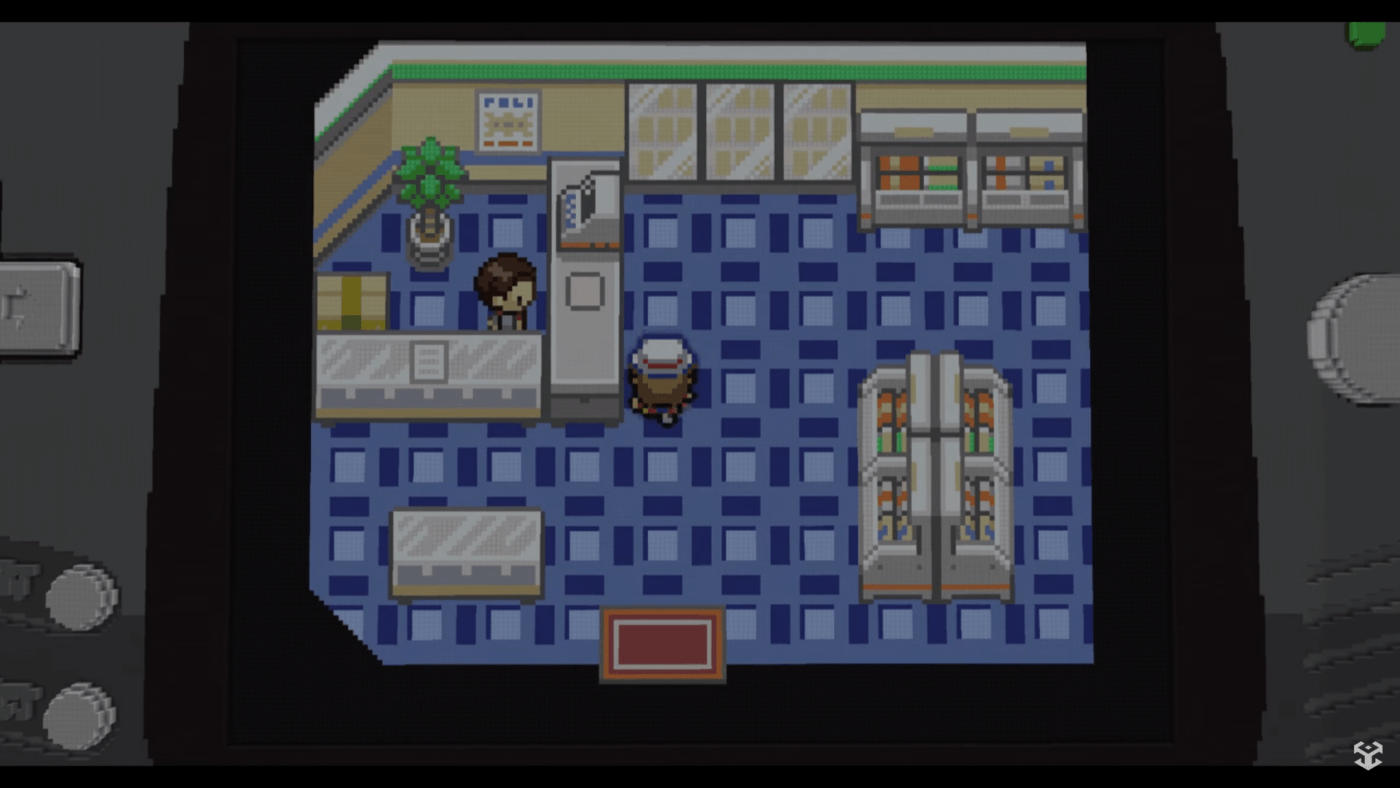How To Install Mods In Beat Banger
Welcome to the ultimate guide on how to install mods in Beat Banger! Are you ready to enhance your gameplay experience and explore exciting new content? Follow our step-by-step instructions below to unlock a world of possibilities in this rhythm game.
Step 1: Create a Mods Folder
The first thing you need to do is create a Mods folder in the Beat Banger game directory. This folder will serve as a container for all the mods you want to install. Make sure the Mods folder is at the root level and not nested inside any other folders.
Step 2: Download the Mod Files

Step 2.1: Meta File Check
Before proceeding, check if the downloaded mod includes a meta file. The meta file provides important information about the mod, such as the level index, mod name, and other optional details. If the mod does not have a meta file, you can create one manually.
Step 2.1.1: Creating a Meta File
If the mod doesn’t come with a meta file, don’t worry! You can easily create one. Right-click in the Mods folder, create a new text file, and rename it as “meta.cfg”. Open the file and add the following lines of code:
| [META] |
|---|
| mod_title=”Mod Name” |
| level_index=0 |
Step 3: Install the Mods

Step 3.1: Config File Placement
One important thing to note is that the config file of the mod should be placed in the Mods folder itself and should not be buried within additional subfolders. This ensures proper compatibility and functionality of the mod.
Step 4: Launch Beat Banger

Conclusion
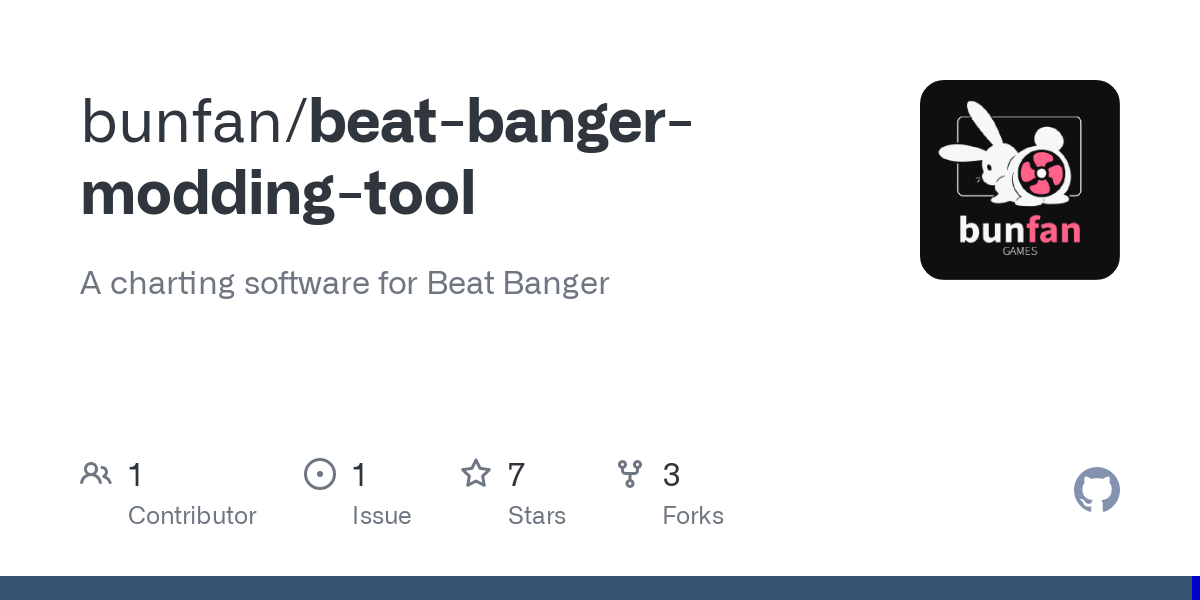
Frequently Asked Questions
Q: Where can I find Beat Banger mods?
A: You can find Beat Banger mods on various modding communities, forums, and dedicated modding websites. Make sure to choose mods that are compatible with your game version.
Q: How do I know if a mod is compatible with my game?
A: Check the mod’s description or readme file for information on which game versions the mod is compatible with. Using incompatible mods may cause issues or not work at all.
Q: Can I uninstall mods?
A: Yes, you can uninstall mods by simply removing the mod files from the Mods folder in the Beat Banger game directory. Make sure to delete only the mod files and not any core game files.
Q: Are mods safe to use?
A: While most mods are safe to use, it’s important to download them from trusted sources. Be cautious when downloading mods from unknown or unreliable websites, as they may contain malware or other harmful files.
Q: Can I create my own mods for Beat Banger?
A: Absolutely! Beat Banger provides modding tools that allow you to create your own mods. Join the modding community and unleash your creativity by making unique content for the game.