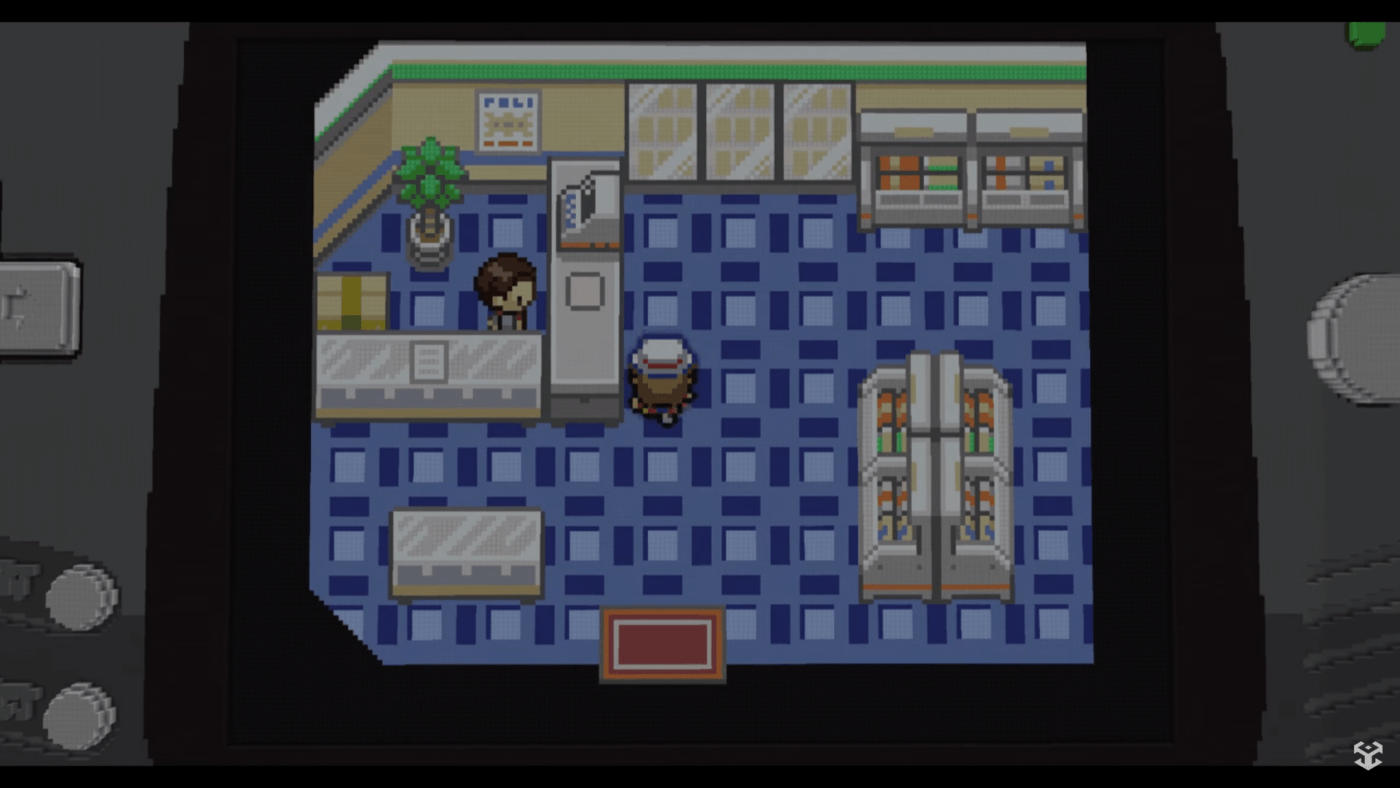Welcome to the Rooms and Exits Candy Shop walkthrough! If you’re stuck on level 11 and need some guidance to complete this challenging stage, don’t worry – we’ve got you covered. Get ready to navigate through the sweetest yet trickiest level of the game and emerge victorious!
Step 1: Explore the Candy Shop
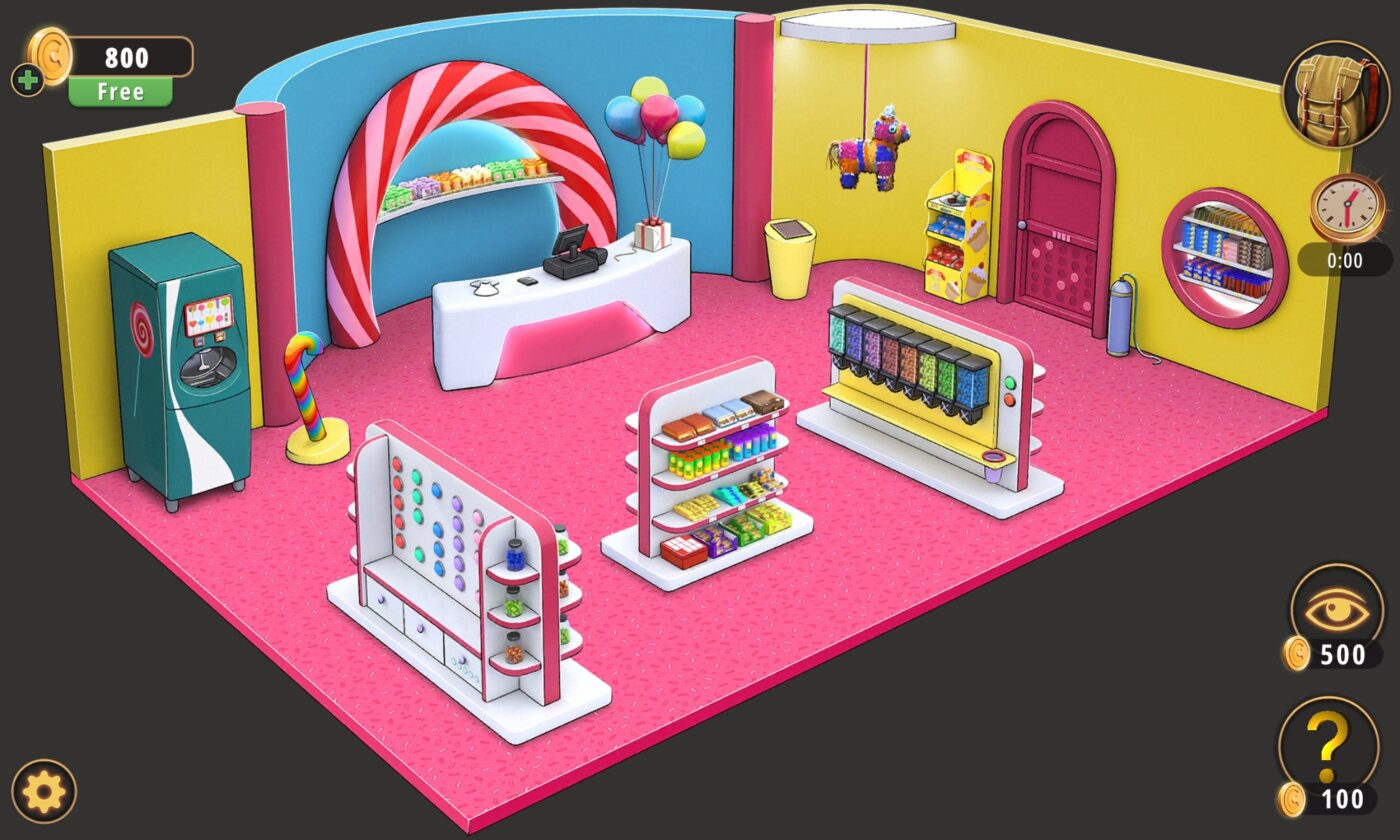
Heading into the Candy Shop
Begin by entering the Candy Shop area and observe your surroundings. Take note of the shelves, reception desk, and various sweet treats on display.
Step 2: Collect Key Items

Gather the Blue Attachment
Open the bottom left drawer and retrieve the blue attachment. This item will come in handy later on.
Obtain the Electronic Scales
Tap on the reception desk and locate the electronic scales. Tap on the “H” symbol to grab it and add it to your inventory.
Pro Tip:
Don’t forget to check the middle of the reception desk where you can find a purse next to the cash register. Be sure to grab it as well.
Step 3: Solve the Mini-Games

Conquer the Matching Mini-Game
In the foreground, you’ll spot three racks of various candies. Tap on the middle rack and specifically on the red box located in the bottom left. Click it multiple times to initiate a matching mini-game. Match all the ice creams to trigger a green light and repeat the process once more.
Pro Tip:
If you’re struggling to remember the order of the ice creams, take a screenshot using your mobile device for future reference.
Unlock the Cash Register Mini-Game
Head back to the cash register and focus on the sweet images. This time, you’ll encounter a Sudoku-like mini-game. Your goal is to have a different sweet icon in every row, column, and clock of four squares. Tapping the squares will change the sweet, except for the red ones.
Step 4: Utilize Collected Items
With the key items in your inventory and the mini-games conquered, it’s time to put your collected items to use and unlock new possibilities.
Use the Candy Cane on the Piñata
Now that you have the candy cane, crack open the Piñata hanging from the ceiling. Take note of the strips of material or wristbands with different patterns that are revealed.
Remember:
It’s crucial to remember the patterns and their order from top to bottom.
Change the Patterns on the Brown Box
Return to the shelves in the middle and tap on the top right brown box. Match the patterns on the left side of the box according to the order of the material strips from the Piñata. Use the screenshot you captured earlier for reference if needed.
Step 5: Complete the Candy Shop Challenge
As you progress, you’ll inch closer to completing the Candy Shop challenge. Stay focused, utilize your inventory, and overcome the final obstacles.
Claim Additional Items
With the box open, collect the bubble gum, green candy, and packet of sweets that are hidden inside.
Resolve the Puzzle with the Scissors
Head back to the cash register and dismantle the wallet you obtained earlier. Retrieve the silver coin from the wallet. Combine the scissors with the packet of sweets to create a unique blue round candy.
Utilize Coins and Candy at the Vending Machine
Use the silver coin in the silver-colored slot of the vending machine. Press the lit push button and collect the red ball that drops. Dismantle the red ball to obtain half a red ball.
Finalizing the Inventory
Return to the drawers on the left shelves and take the blowing cone. Use the blowing cone with the yellow balloon and repair the hose with the chewed bubblegum. Inflate the rest of the balloons tied to the gift on the counter and acquire the jar filled with more colored candy.
Conclusion

FAQs
1. Can I replay the mini-games in the Candy Shop level?
No, once you complete a mini-game in the Candy Shop, it cannot be replayed. Make sure to pay attention and document any important details for future reference.
2. Is it necessary to collect all the items in the Candy Shop?
Yes, collecting all the key items in the Candy Shop is crucial for solving puzzles and progressing in the game. Don’t forget to thoroughly explore the environment to ensure you don’t miss anything important.
3. What should I do if I get stuck in the Candy Shop level?
If you find yourself stuck in the Candy Shop level, don’t panic. Try retracing your steps and reviewing the walkthrough for any missed clues or steps. You can also consult online forums or communities for additional hints and tips.
4. Is taking screenshots recommended during the walkthrough?
Absolutely! Taking screenshots can be incredibly helpful, especially when it comes to remembering specific patterns or orders. It’s a useful tool to ensure you don’t miss any crucial information.
5. Will the inventory items in the Candy Shop be used later in the game?
Yes, many of the inventory items you collect in the Candy Shop will be utilized in future levels of Rooms and Exits. Make sure to keep track of all the items you acquire and think creatively about how they might be used in upcoming challenges.