The “Liquid Detected in Lightning Connector” message can appear on iPhone devices when a liquid has made its way into the Lightning port. This issue can lead to damage to the internal components of the iPhone.
Solution:
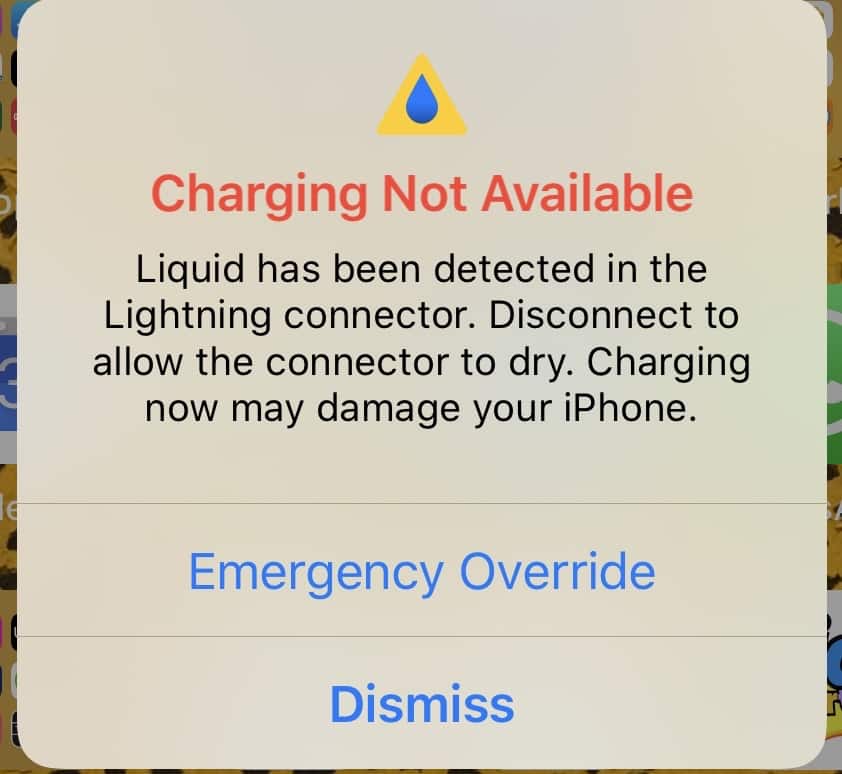
1. Power off your device: Immediately shut down the iPhone by pressing and holding the sleep/wake button.
2. Dry out the Lightning port: Make sure to open up the iPhone, take out the battery (if possible), and leave the device open to air dry for a couple of days. Also make sure to not blow dry the device, as this could cause more damage.
3. Have it looked at by an Apple Technician: It is recommended that you have an Apple-certified technician check out the device. Depending on the severity of the liquid damage, they may be able to clean and repair the Lightning port, saving you from replacing the whole iPhone.
The liquid detected in the lightning connector on an iPhone is a common issue. This can occur if the iPhone is exposed to liquid or moisture, such as when you accidentally drop the phone in water or when condensation builds up around the charging port.
Instant Fix:

1. Turn off your iPhone and unplug it from any power sources.
2. Carefully wipe the outside of the lightning port with a clean cloth.
3. Dry the port by blowing into it gently with a can of compressed air.
4. Let the iPhone sit in a dry, warm place for 24-48 hours.
5. Test your iPhone to make sure the issue has been resolved.
6. If the issue is not resolved, contact Apple for further assistance.
How to prevent this issue?

The message “Liquid Detected in Lightning Connector” may appear on an iPhone if the liquid is detected within the device’s lightning connector port. To avoid this message, it is important to keep the lightning port dry and clean at all times.
It is important to be especially careful when using the device near a sink or pool of water. Also, avoid using liquids to clean the lightning port, as it could cause damage to the device. Additionally, be sure to inspect the port for any debris or damage before connecting accessories. If any debris is found, clean it away with a dry cloth before connecting the device.
Other fixes
If you detect liquid in the lightning connector of your iPhone, it is important to act quickly to prevent further damage.
1. Unplug any accessories or cables from your iPhone.
2. Use a soft, dry cloth to gently wipe away any visible liquid from the lightning connector. Avoid using excessive pressure or a pointed object to remove the liquid as this may cause damage to the lightning connector.
3. If possible, place the iPhone in a container of uncooked rice or silica gel packets. Allow the device to remain in the container for 24-48 hours to absorb the remaining liquid.
4. If the device still shows signs of water damage, it is best to bring it to an authorized technician who can properly diagnose and repair the lightning connector.
Always be updated with us visit GeeksULTD for real-time updates.







