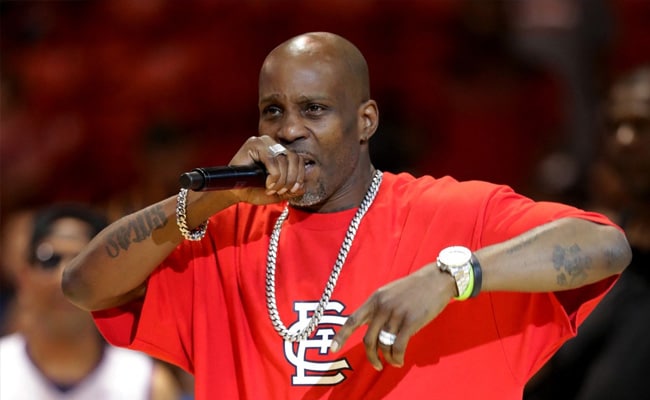How to Set Clock on Hamilton Beach Microwave – Easy Step-By-Step Guide
Do you have a new Hamilton Beach microwave and can’t figure out how to set the clock? Setting the clock on your Hamilton Beach microwave is a quick and easy process, and once set, you can be sure you are cooking your food exactly how you want it. This article will give you a simple step-by-step guide on how to set the clock on a Hamilton Beach microwave, so you don’t have to worry about being late for appointments or overcooking your food. Let’s get started!
Step 1: Choose Between 24-Hour or 12-Hour Clock Mode

The first step in setting the clock on your Hamilton Beach microwave is to choose between the 24-hour or 12-hour clock mode. Start with your microwave in standby mode, then locate and press the ‘Clock’ button on the control panel. If your microwave model has no dedicated ‘Clock’ button, try pressing the ‘Time Cook’ or ‘Time Defrost’ button instead. The display will show ‘00:00’. Press the ‘Clock’ button one time for the 12-hour clock mode, or two times for the 24-hour clock mode.
Step 2: Set the Current Time

Once you have selected either the 24-hour or 12-hour clock mode, press the number pads to enter the current time. Start by entering the hour and then the minutes. If it is 8 o’clock, you would enter ‘08:00’ for the 24-hour clock mode or ‘8:00’ for the 12-hour clock mode.
Step 3: Confirm Time and Exit

Once you have set the current time, double-check that the time is correct on the display panel, then press the ‘START/+30SEC’ or the ‘START/PAUSE’ button to confirm the time. Your Hamilton Beach microwave clock should now display the current time! If you want to cancel, press the ‘STOP/CLEAR’ button.
How to Set the Kitchen Timer on Hamilton Beach Microwave

You can also use your Hamilton Beach microwave as a timer. To set the kitchen timer, locate and press the ‘Kitchen Timer’ button on the control panel. It is usually marked with a clock symbol, and it is located on the right side of the panel. Enter the desired time using the number pads, then press the ‘START/+30SEC’ button. Your kitchen timer is now set and ready to go!
How to Set Child Lock on Hamilton Beach Microwave
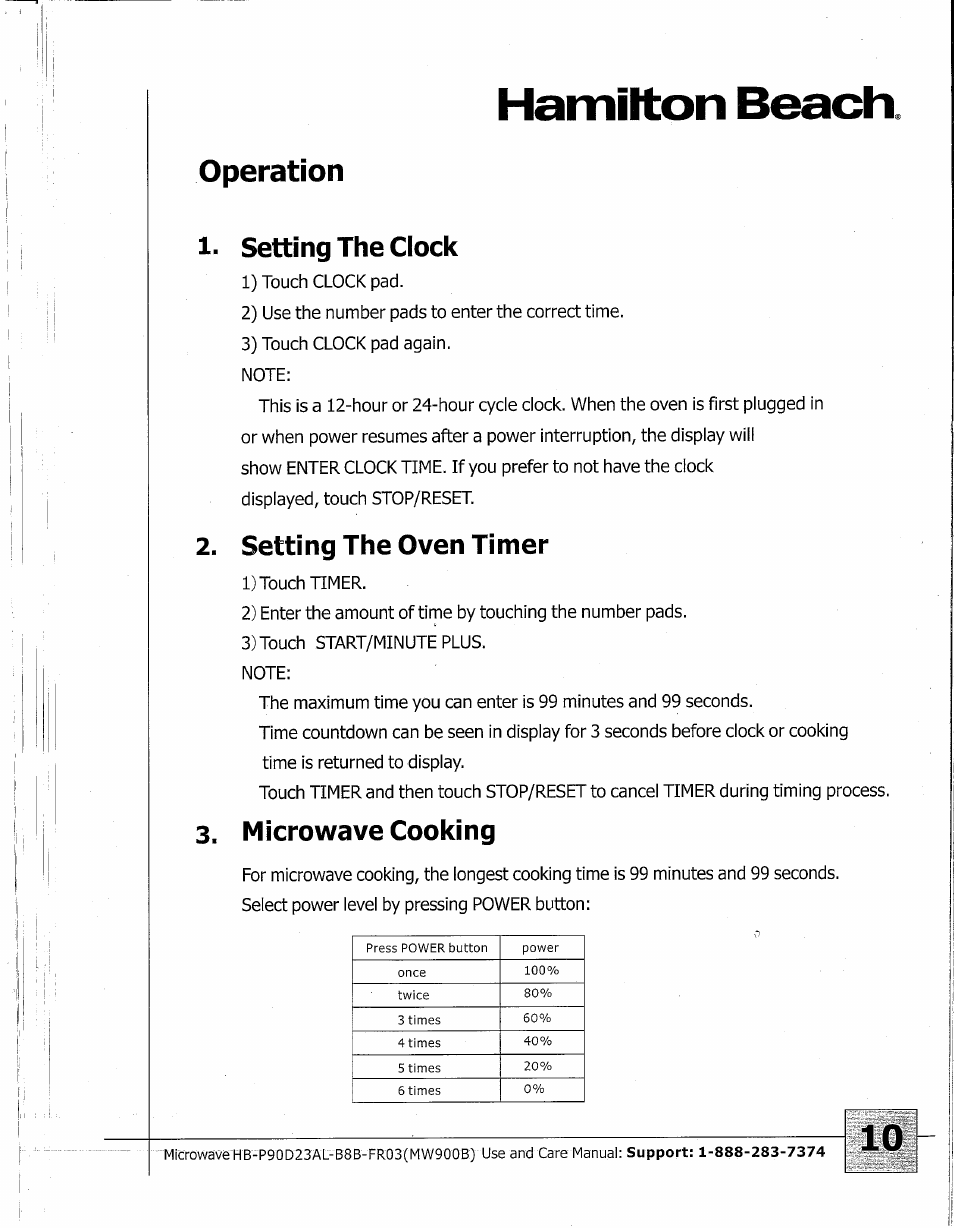
Prevent your children from operating your microwave with a child lock. To set the child lock, press and hold the ‘STOP/CLEAR’ button for three seconds. Your display will show ‘LOCK’. To unlock it, press and hold the ‘STOP/CLEAR’ button again for three seconds. Your display will show ‘UNLOCK’.
Maintaining Your Hamilton Beach Microwave

Proper maintenance of your Hamilton Beach microwave can help prolong its lifespan. Here are some tips:
- Clean it regularly
- Wipe away any spills or splatters immediately with a damp cloth
- Use only microwave-friendly containers and utensils
- Avoid slamming the door
- Unplug it when not in use
Frequently Asked Questions (FAQs)

Q1. Can I set the clock on Hamilton Beach microwave without the ‘Clock’ button?
A1. If your microwave model has no dedicated ‘Clock’ button, try pressing the ‘Time Cook’ or ‘Time Defrost’ button instead.
Q2. Can I change the time on my Hamilton Beach microwave?
A2. Yes, follow the same instructions used in setting time to change it.
Q3. Can I use my Hamilton Beach microwave as a timer?
A3. Yes, use the ‘Kitchen Timer’ button to set it.
Q4. How can I clean my Hamilton Beach microwave?
A4. Use a damp cloth to wipe any spills or splatters immediately, and avoid using abrasive cleaners or scrubbers.
Q5. What is the power output of a Hamilton Beach microwave?
A5. The power output of a Hamilton Beach microwave ranges from 700W to 1000W, depending on the model.
Conclusion
Setting the clock on your Hamilton Beach microwave is a simple process that can be completed in just a few steps. Whether setting it for the first time or changing it, this guide provides a step-by-step guide that will help you set the clock quickly and accurately. Remember to take proper care of your microwave to ensure a prolonged lifespan.