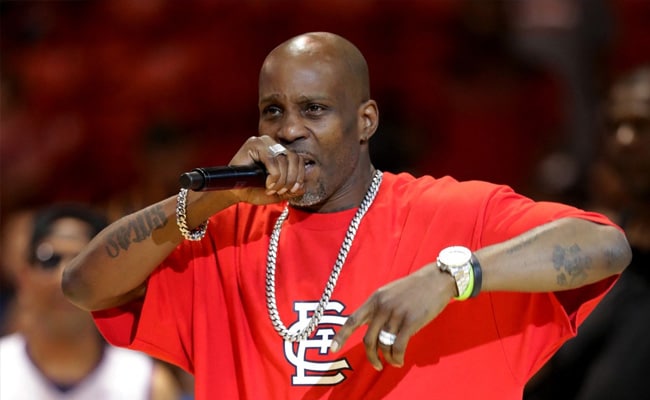How to Stop Recording on Dish Network: A Step-by-Step Guide
DISH Network offers amazing features, including the ability to record your favorite shows to watch later. Whether you want to watch an upcoming episode of your preferred show or plan to queue everything you wish to follow in one place, the DISH DVR makes it all possible. However, many subscribers face issues with stopping recordings midway through a show or series. So, here’s an easy-to-follow guide to help you stop recordings in progress on DISH Network:
Understanding the DISH TV Recording Setup
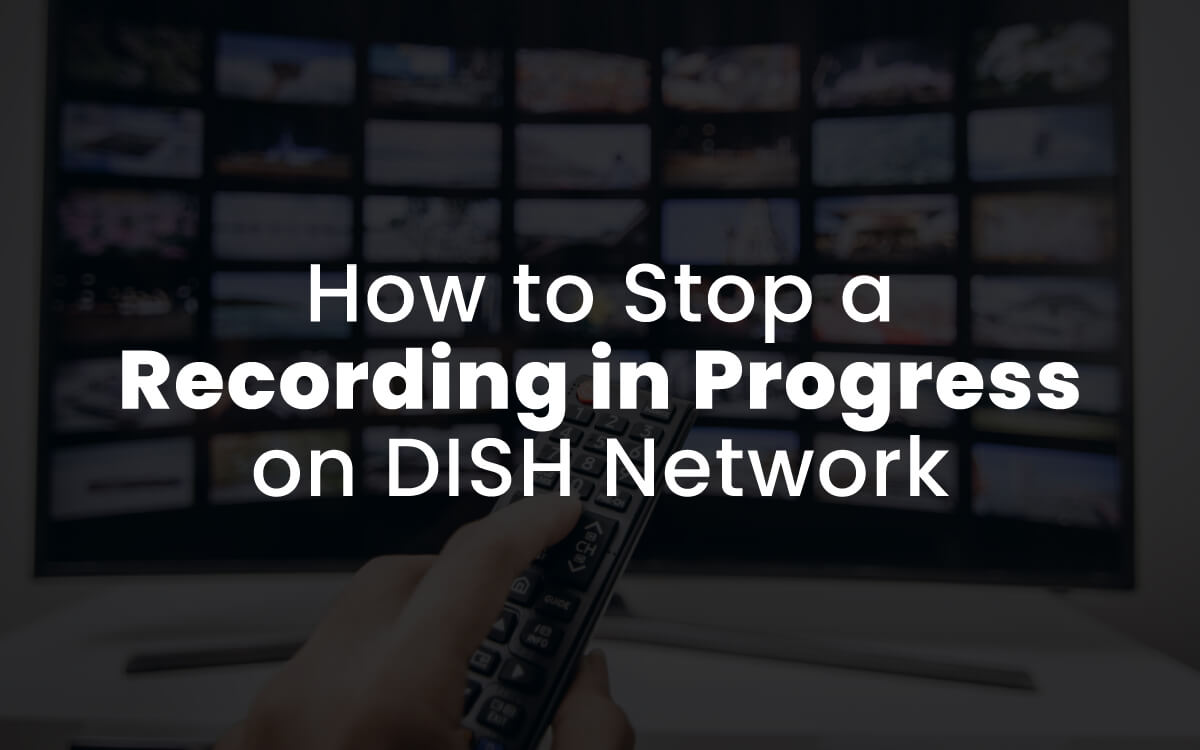
Before learning how to stop recordings, it’s crucial to have a better understanding of how the DISH TV recording setup works. Here’s what you need to know:
The Basics: How a Recording Works on DISH TV
– Key Equipment: To access all recording settings and services, you need a DISH remote programmable with your DISH box.
– Setting Up Manually: You can select ‘Record’ during live mode to manually record a single show or particular channel.
– Automatic Timers: You can configure timers to record entire series automatically to ensure you don’t miss watching a favorite program.
Stopping A Manual Recording In Progress
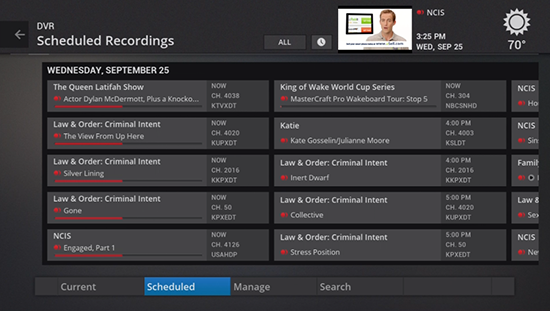
Stopping a manual recording in progress is easy and only requires a few steps:
Locating The Show:
– Look for the show being recorded in ‘My Recordings.’
On Your Remote Control:
– Look for the ‘Stop Button.’
Stopping The Recording:
– Press the ‘Stop Button’ to stop the program from recording.
Stopping Automatic Timer-Based Recordings
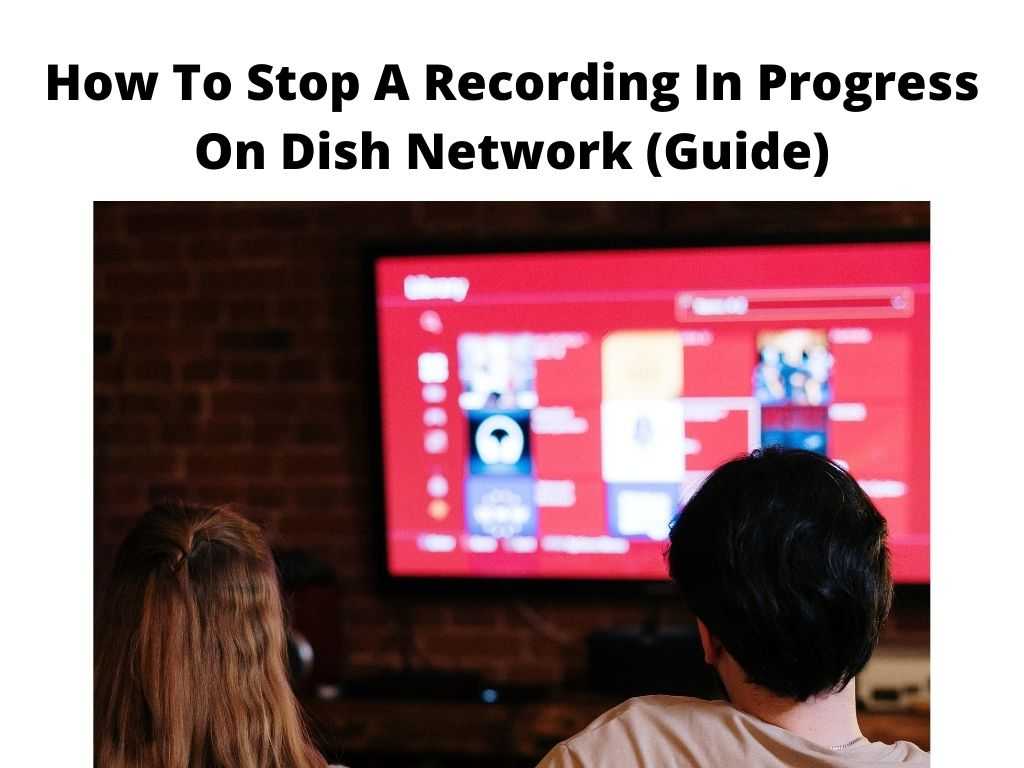
Stopping automatic timer-based recordings requires a few more steps:
Navigating The Menu Options:
– Press ‘Menu’ on your device.
– Highlight ‘TIMER’ option and click.
Stopping The Timer:
– Select the program you wish to stop from hi-lit programs.
– Press ‘Delete.’
– Confirm deletion by pressing ‘Yes’ twice.
Deleting A Recorded Show
If you wish to delete a recorded show, follow these steps:
Accessing The DVR:
– Press the ‘DVR’ button on your device.
Highlighting The Show:
– Locate the show to delete from the stored screen.
Deleting The Show:
– Highlight the show and press ‘Delete.’
– Confirm deletion by pressing ‘Yes.’
Stopping Future Series Recordings
If a series has uninteresting episodes, you can stop future recordings using these simple steps:
Locating The Series:
– Access the ‘Guide’ option on your device.
– Look for the series recording to stop.
Stopping Future Recordings:
– Highlight the series and select stop recording the entire series.
Conclusion
Stopping recordings midway through a show or series on DISH Network is easy if you correctly follow the above steps. However, if you still find difficulties stopping the recordings, do not hesitate to contact customer support for further assistance.
FAQs
1. Can I cancel a Smart Recording?
No, as a smart recording is pre-defined based on keywords, and you can’t cancel one individual occurrence.
2. What can I do if the Stop button doesn’t stop an automatic recording on DISH Network?
You need to delete the timer created for automatic recording and delete it from the menu options.
3. Can I stop series recordings midway through a show?
Yes, you can stop series recordings midway through a show on DISH Network. Follow the steps outlined in the article to do so.
4. What happens if I delete a series recording?
If you delete a series recording, all its future recordings will stop and won’t be saved onto your DVR.
5. How can I quickly start and stop recordings?
You can use your DISH Network remote to navigate to the ‘My Recordings’ menu on your DVR and select the show you wish to start or stop the recording.