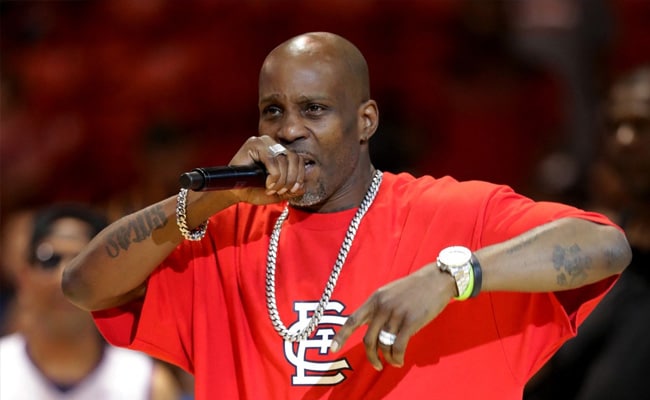How to Use Awoo Installer: Complete Guide
Whether you’re frustrated with Goldleaf’s slow transfer speeds or just looking for a reliable, user-friendly NSP installer, Awoo Installer is a great option for Nintendo Switch users. With support for installing files via USB, LAN, and even internet URLs, Awoo Installer is a versatile tool that’s easy to use. In this complete guide, we’ll walk you through the entire process of setting up and using Awoo Installer on your Nintendo Switch.
Step 1: Download Awoo Installer
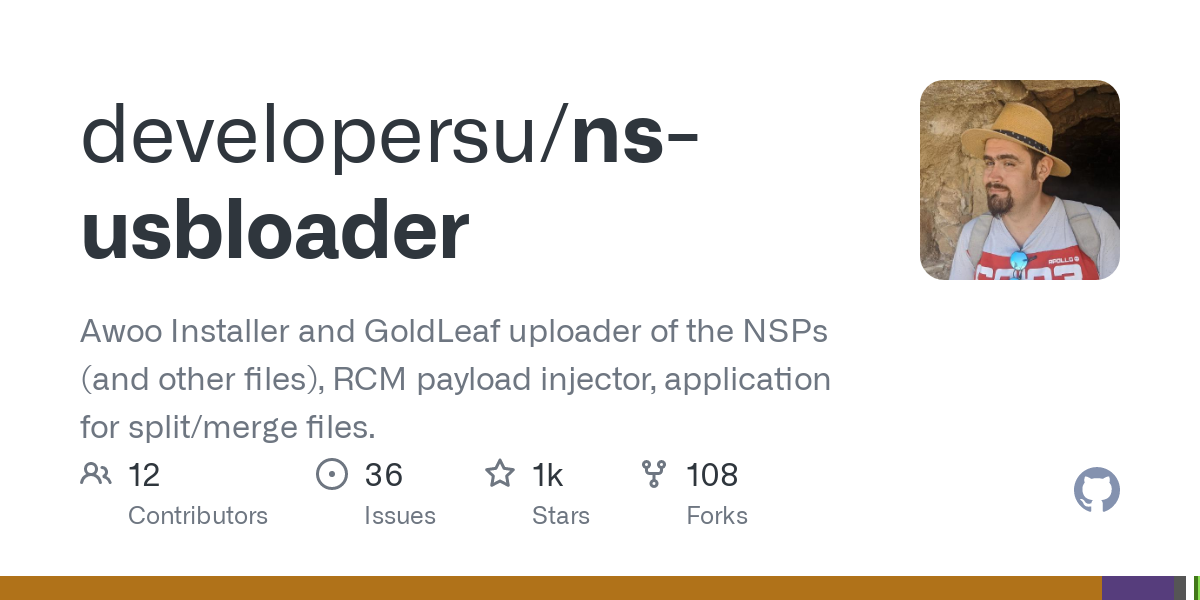
The first step to using Awoo Installer is to download the installer file and copy it to your Nintendo Switch. Here’s how:
1. Go to the Awoo Installer GitHub page
Visit the official Awoo Installer GitHub page at https://github.com/Huntereb/Awoo-Installer/releases.
2. Download the latest Awoo Installer .nro file
Under the “Assets” section, download the most recent Awoo Installer .nro file.
3. Copy the .nro file to your Nintendo Switch
Copy the .nro file to the /switch/ folder on your Nintendo Switch’s SD card using your preferred method of file transfer.
Step 2: Launch Awoo Installer on Your Switch
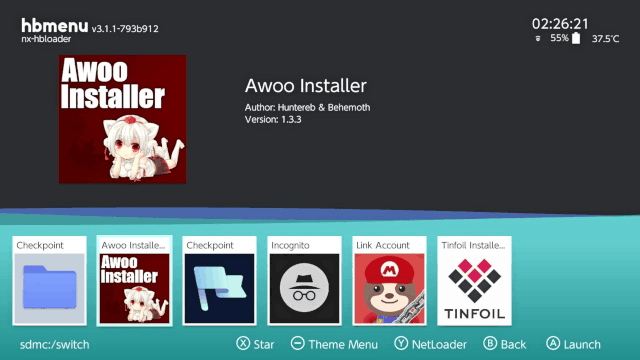
With the Awoo Installer .nro file copied to your Nintendo Switch’s SD card, you’re ready to launch the installer:
1. Launch the Homebrew Menu on your Nintendo Switch
From your Nintendo Switch’s main menu, launch the Homebrew Menu by selecting the “Album” icon and finding the “Homebrew Menu” option.
2. Launch Awoo Installer from the Homebrew Menu
Find the Awoo Installer icon in the Homebrew Menu and launch it.
Step 3: Install Games with Awoo Installer

With Awoo Installer launched on your Nintendo Switch, you’re ready to start installing NSP files:
1. Choose an installation method
From the Awoo Installer main menu, select the installation method you want to use: Install from USB, Install from SD card, or Install from URL.
2. Connect your Nintendo Switch via USB (if using USB installation)
If you choose to install from USB, connect your Nintendo Switch to your computer using a USB cable and select the USB installation option in Awoo Installer.
3. Choose the NSP file you want to install
From the file browser in Awoo Installer, navigate to the directory where your NSP file is located and select it.
4. Confirm the installation
Confirm that you want to install the selected NSP file, and wait for the process to complete. Once the installation is complete, the NSP file will be installed on your Nintendo Switch.
Conclusion

By following the steps outlined in this guide, you should now be able to install NSP files using Awoo Installer on your Nintendo Switch with ease. With its fast transfer speeds and user-friendly interface, Awoo Installer is a great option for anyone looking for a reliable NSP installer. Happy gaming!
FAQ:
1. Can Awoo Installer be used to install games over LAN?
Yes, Awoo Installer supports LAN installation. Simply select the “Install from LAN” option in the Awoo Installer main menu and follow the prompts to complete the installation process.
2. Can Awoo Installer be used to install cheats or custom firmware?
No, Awoo Installer is strictly an NSP installer and cannot be used to install cheats or custom firmware.
3. Is Awoo Installer safe to use?
Yes, Awoo Installer is a safe and reliable tool for installing NSP files on your Nintendo Switch. However, as with any homebrew tool, it’s important to use caution and only download and install software from trusted sources.
4. What should I do if Awoo Installer fails to install an NSP file?
If you encounter issues with Awoo Installer failing to install an NSP file, try restarting your Nintendo Switch and your computer, and ensure that the NSP file is not corrupted or damaged in any way.
5. Can Awoo Installer be used to install games from the internet?
Yes, Awoo Installer supports installation from internet URLs. Simply select the “Install from URL” option in the Awoo Installer main menu and enter the URL for the NSP file you want to install.