Are you a fan of Resident Evil 4 Remake but experiencing the frustrating Fatal D3D Error 25? Don’t worry, you’re not alone. Many players encounter this error, which can interrupt their gameplay. Fortunately, there are several troubleshooting tips and solutions to help you fix this issue and get back to enjoying the game. In this guide, we will walk you through the steps to resolve the RE4 Fatal D3D Error 25.
Understanding the Fatal D3D Error 25
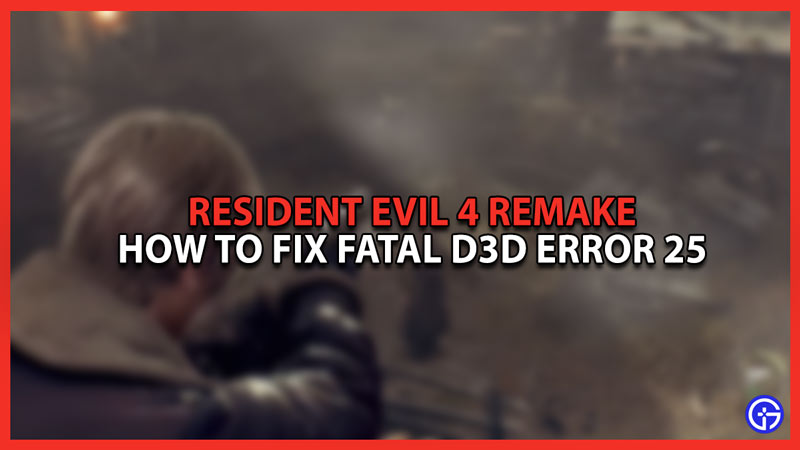
Possible Causes of the Error
Several factors can contribute to the Fatal D3D Error 25 in RE4 Remake. Some common causes include:
- Outdated graphics drivers
- Corrupted game files
- Conflicts with other software
- Running the game at graphics settings beyond your computer’s capabilities
The Importance of Updated Graphics Drivers
One critical step to resolving the Fatal D3D Error 25 is ensuring that your graphics drivers are up to date. Outdated drivers can often cause compatibility issues and errors. Visit the official website of your graphics card manufacturer and download the latest drivers applicable to your specific hardware.
Troubleshooting Tips to Fix the Error
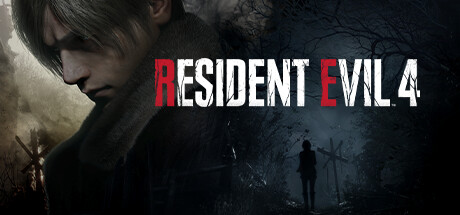
1. Lower the Graphics Settings
If your system has limited VRAM or an older configuration, it’s recommended to lower the game’s graphical settings. Overextending the VRAM may trigger the Fatal D3D Error 25. Additionally, changing the display mode to Windowed can also help resolve the issue.
2. Disable Ray Tracing
For PC players with advanced rigs, disabling Ray Tracing has proven effective in resolving the D3D error. Capcom’s previous reboots experienced similar issues with Ray Tracing, and it’s recommended to disable this feature until a patch is released to optimize its performance.
3. Verify Game Files
Using the Steam Library, you can verify the integrity of the game files, ensuring that there are no corrupted files causing the error. Right-click on RE4 Remake, go to Properties, navigate to Local Files, and select Verify Integrity of Game Files.
4. Close Unnecessary Programs
Running background programs can impact the performance of RE4 Remake. Before launching the game, make sure to close any unnecessary programs that might be consuming system resources and potentially causing conflicts.
5. Add RE4 Remake as an Exception in your Antivirus
Some antivirus or security programs may mistakenly flag RE4 Remake as suspicious and block its launch. You can whitelist the game in your antivirus settings to prevent this from happening.
6. Update GPU Drivers
While not guaranteed to fix the error, updating your GPU drivers can eliminate one potential factor contributing to the Fatal D3D Error 25. Visit the official website of your GPU manufacturer and download the latest drivers.
7. Disable Steam Overlay
If you’re using the Steam application, disabling the Steam overlay can help resolve compatibility issues. Navigate to Steam settings, find the In-Game Overlay option, and disable it.
Conclusion

Frequently Asked Questions (FAQs)
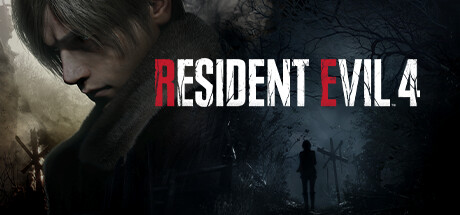
Q1: Can I fix the Fatal D3D Error 25 by lowering other settings instead of graphics?
A1: While graphics settings are often the primary cause of the error, you can also try lowering other settings, such as resolution, shadows, or anti-aliasing, to reduce the strain on your system.
Q2: Why is Ray Tracing causing the D3D error?
A2: Ray Tracing is a demanding feature that requires powerful hardware. If your system lacks the necessary capabilities to handle Ray Tracing, it can lead to crashes and errors in games that utilize this technology.
Q3: Why is it important to verify game files?
A3: Verifying game files checks for any corrupted or missing files in the game installation. If such issues are detected, they can be automatically repaired by Steam, potentially resolving the error.
Q4: Are there any specific antivirus programs known to cause conflicts with RE4 Remake?
A4: While any antivirus or security program can potentially interfere with game performance, some users have reported issues with certain programs like McAfee or Avast. Adding RE4 Remake as an exception in your antivirus settings should help prevent such conflicts.
Q5: How frequently should I update my GPU drivers?
A5: It’s generally recommended to keep your GPU drivers up to date by regularly checking for updates. This helps ensure optimal performance and compatibility with the latest games and software releases.







