Learn about Cheat Engine, the “universal cheater” that allows you to activate cheats in a variety of PC games, and how to utilize it.
The Cheat Engine is a tool that allows you to utilize cheats while playing PC games. It is possible to use the tool to make a game easier or more difficult, adjust the number of lives, immortalize the character, and generate other effects. Check out our tutorial on how to utilize Cheat Engine.
What is Cheat Engine?
The Cheat Engine is a free and open-source application that can modify the code of other programs. It’s designed exclusively for games and allows you to change many settings by touching the game’s allocated RAM, which is reserved for the game’s correct operation.
What games are they supporting?
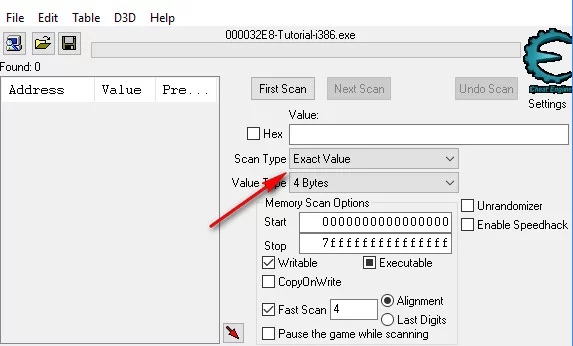
The Cheat Engine can scan a running game’s executable file and, with a few instructions, determine the precise memory assigned to a parameter that may be modified by the player, resulting in endless lives, infinite energy, increased or decreased difficulty, and so on.
The Cheat Engine is compatible with virtually every PC game owing to the manner it modifies the game’s allotted memory and the information that is modified, which is a common aspect of any software. Any game, from the simplest, such as a Windows Solitaire game, to AAA blockbusters, may theoretically be hacked.
By default, using the Cheat Engine or any other cheat and code tool in online games (single or multiplayer) is highly discouraged, since it might result in the platform being banned and your progress being permanently lost.
It’s also worth noting that the Cheat Engine is a contentious piece of software whose creator has previously clashed with the ESA (Entertainment Software Association); at the time, the site housed a cheat engine.
How to use Cheat Engine?

The Cheat Engine’s interface may appear difficult at first, but once you learn what it can accomplish, it becomes rather straightforward. The fundamental stages are as follows:
Add the initial value of the attribute to be altered to the Cheat Engine;
Examine your recollection;
Change the attribute’s value in the game;
Replace the old value in the Cheat Engine and re-scan the memory;
Steps 3 and 4 should be repeated until only one memory address remains.
You can easily change the memory address value.
Go to cheatengine.org and download and install the Cheat Engine version that corresponds to your operating system (Windows or macOS)
Start the game and the Cheat Engine will appear.
Click the computer icon in the upper left corner of the cheat application.
Click “Open” when you see the game’s executable in the list of applications.
In the “Value” field next to the “Hex” box, type “100.”
Select “Exact value” under “Scan Type.”
Select “First Scan” from the drop-down menu.
On the left, the Cheat Engine will display a list of memory locations.
Always be Updated with us visit GeeksULTD for Real-time Updates







