If you’re someone who’s constantly bombarded with notifications from websites, Google Chrome has a new feature that can help. The latest version of the popular web browser now includes a setting that allows you to silence sites that tend to be notification-happy.
With the new “quieter notification requests” setting, you can prevent websites from automatically showing notifications on your screen. This is especially useful for sites that you might visit frequently but doesn’t necessarily want to receive notifications from.
To access the setting, simply go to Chrome’s settings menu and scroll down to the “Site Settings” section. From there, click on “Notifications” and then toggle the “Quieter notification requests” option to “On.”Once enabled, this setting will take effect immediately.

So if you’re sick of being interrupted by notifications every time you visit certain websites, give it a try! Websites that send a lot of notifications can be really annoying. Thankfully, Google Chrome can help you control them.
With the latest update, Chrome now gives you the option to mute entire sites that blast you with notifications.
So if you’re sick of being bombarded with notifications every time you visit a certain website, you can now put an end to it. Simply go to the website in question, click on the menu icon in the top right corner, and select “Mute site.” This will stop all notifications from that site from popping up in your browser.
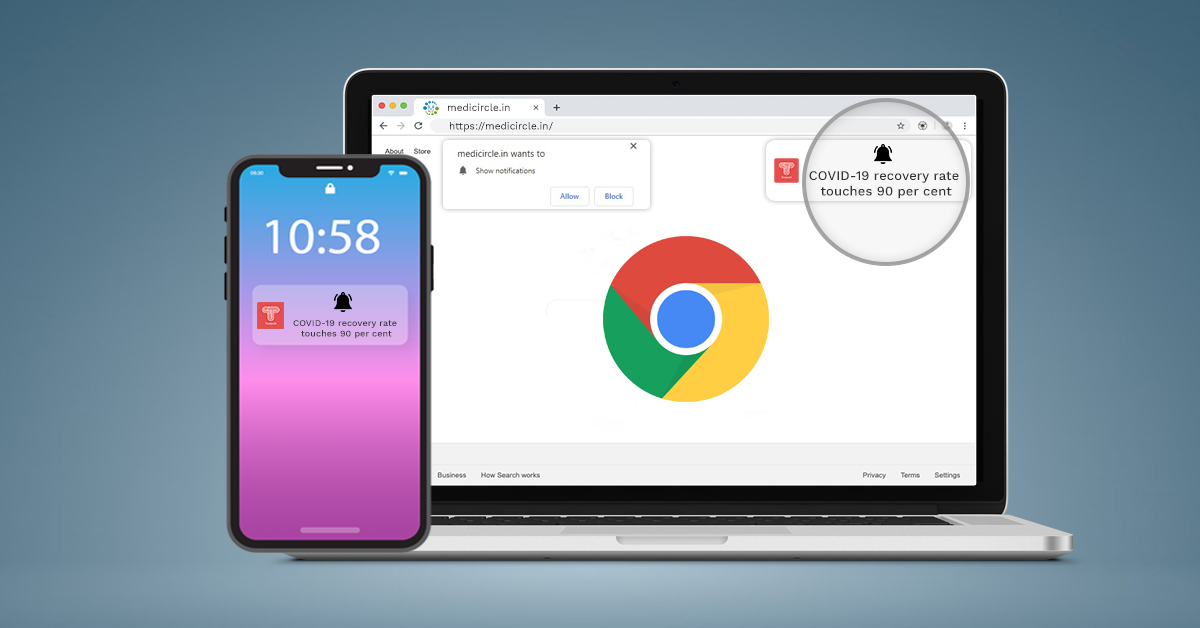
You can also whitelist specific sites that you don’t want to be muted, in case there are some that you actually do want to hear from. To do this, go to Chrome’s settings and under “Advanced,” select “Content Settings.” Then, under “Notifications,” you can specify which websites are allowed to send you notifications.
This way, you can have the best of both worlds: being able to block notification-heavy sites while still getting updates from the ones you actually care about.
We’ve all been there. You’re minding your own business, scrolling through your Facebook feed or reading an article online when all of a sudden, a notification pops up and startles you.

Not only is it annoying, but it can also be disruptive and interfere with what you’re doing.
But what if there was a way to stop those notifications from being so obtrusive? Well, fortunately, if you use Google Chrome as your web browser, there is! One of the great things about Chrome is that it gives you a lot of control over the notifications you receive from websites.
Plus, if you do allow website notifications, you can even specify which types of notifications you want to receive – such as only being notified of new messages or posts – so that you’re not constantly being interrupted by unimportant alerts.
“Always be updated with us visit GeeksULTD for Real-time updates”.







