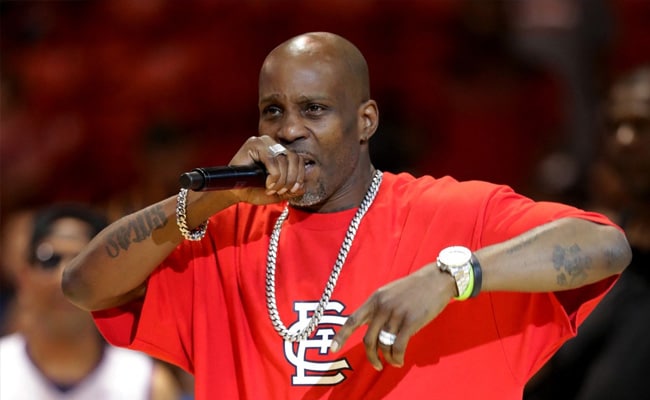How to Make a PC in Pixelmon: A Step-by-Step Guide
Pixelmon is a popular Minecraft mod that adds Pokemon elements to the game. One of the essential items in the game is a PC that is used to store Pokemon. In this article, we will provide you with a detailed guide on how to make a PC in Pixelmon. Follow the steps below to create your PC and store all the Pokemon you catch.
Ingredients Required

Before you start, make sure you have the following ingredients:
| Ingredients | Quantity |
|---|---|
| Aluminum Plates | 6 |
| Glass Pane | 1 |
| Redstone Lamp | 1 |
| Redstone Dust | 1 |
How to Craft a PC in Pixelmon

Crafting a PC is a straightforward process. Follow the steps below:
Step 1
Open a crafting table that consists of a 3×3 grid.
Step 2
Place Aluminum Plates in the first and third column of the crafting table’s second row.
Step 3
Place Glass Pane in the crafting table’s second row’s middle column.
Step 4
Place the Redstone Lamp on top of the Glass Pane.
Step 5
Place the Redstone Dust at the bottom of the Glass Pane.
Step 6
Congratulations! You have successfully crafted a PC.
How to Obtain the Required Ingredients
Aluminum Plates
You can obtain Aluminum Plates in two ways:
Crafting
You can craft Aluminum Plates by hammering Aluminum Ingots at an anvil.
Dropping
Some Pokemon drop Aluminum Plates when defeated. These Pokemon are:
| Pokemon | Drop Rate |
|---|---|
| Bronzor | 5% |
| Bronzong | 5% |
| Klingklang | 5% |
| Magneton | 5% |
| Skarmory | 5% |
| Togedemaru | 5% |
Redstone Lamp
You can obtain a Redstone Lamp by crafting it at a crafting table, or you can find it at Pokemon Centers as loot.
Redstone Dust
You can obtain Redstone Dust by mining redstone ore underground.
Glass Pane
You can craft Glass Pane by placing six glass blocks in a 3×2 grid in a crafting table.
Using the PC
Once you have crafted your PC, you can use it to store all the Pokemon you catch. You can access the PC from any PC system. Here are some things you can do with your PC:
Swapping Pokemon
You can swap Pokemon between your party and the boxes by clicking on a Pokemon and then clicking an empty square or another Pokemon in the PC or party.
Releasing Pokemon
The PC has a release function that allows you to release unwanted Pokemon.
PokéChecker
You can use the PokéChecker function within the PC to view a Pokemon’s stats.
Searching for Pokemon
You can search for a specific Pokemon by pressing ‘S’ and entering the name of the Pokemon you want to search for.
Renaming the Box
You can rename the box you are in by pressing ‘R’.
Changing PC Background Color
You can change the background of the PC by pressing ‘W’. There are 38 distinct layout options to select.
Available PC Colors

You can dye your PC in the following colors:
| Color |
|---|
| Black |
| Blue-green (cyan) |
| Brown |
| Dark blue |
| Dark green |
| Gray |
| Indigo |
| Light blue |
| Light green |
| Orange |
| Pink |
| Red (default) |
| Violet |
| White |
| Yellow |
Conclusion
That’s it! You now know how to make a PC in Pixelmon. Follow the step-by-step guide provided in this article, and you’ll be storing your Pokemon in no time.