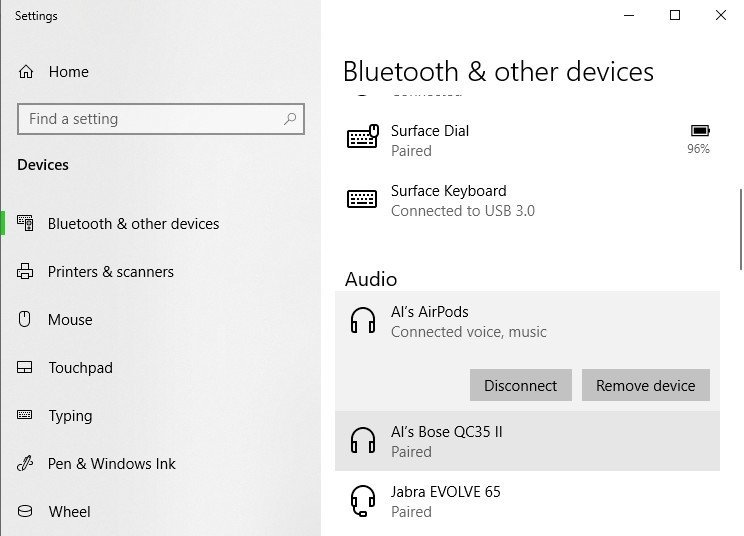Compared to any other Bluetooth device, it is a well-established fact that it is quite difficult for many to figure out how to connect AirPods to PC. Now, depending upon the type of PC you have, some differences come in the way of connecting Airpods to the PC.

Furthermore, if it is Mac, this PC of yours, firstly you would have to make sure that your Mac is u to date in terms of software. Also, please note that according to Apple- 2nd generation AirPods, they require Mojave 10.14.4 or further, whereas to talk about Airpods Pro, then they require Catalina 10.15.1 or later. So, this is quite some step that new users generally miss out on and then waste their time consulting friends and watching youtube videos.
So let’s learn how to solve this problem, once and for all.
How to Connect Airpods for Mac?
- Go to System Preferences – which is the icon found on your desktop which looks like a gear. Or else, you can navigate to itself for searching it in the Spotlight.
- Select Bluetooth Option – well, it’s easy to locate; just look out for the Bluetooth icon.
- Then open the Airpods lid and make sure both pieces are in it.
- Hold the button which is provided at the back of the charging case.
- The light will start blinking white and amber, and then stop holding it.
- Your AirPods will start to appear on the screen of your Mac.
- And then just simply press on connect when the pairing option comes.
How to Connect Airpods for Windows?
- On your Windows PC, open the ‘Settings’ from the Start menu.
- Then select devices, navigate to the ‘Bluetooth and other devices’ option.
- Then click on the ‘+’sign where it says “Add Bluetooth or another device.”
- Then ‘Open the AirPods’ case lid, hold the button for a while.
- Select your AirPods once they appear on your screen.
- The AirPods will connect.
It is perfectly alright not to be able to connect your new AirPods to the Mac or PC. However, most of the time, it is just the updates issue. Read our article if you want to learn- How to Connect Airpods to PC. After reading this, you would be good to go with it in under a few seconds. Now, have anything to add or ask, hit the comment section below.