Well, Instagram messages once deleted couldn’t directly be recovered in-app, but there must be something. In case it wasn’t, wouldn’t it be like lifetime repentance? 21st Century couldn’t let you go through that. So, the ways are not entirely straightforward in practice, but the mentioned are legal and working. So, if it is utterly important to recover some old DM’s or maybe anything you or the next party has deleted within a parameter, you could get to see it again. Relieving?

How to Recover Deleted Instagram Messages?
I hope so and let’s learn how to recover deleted Instagram messages.
1. Request Instagram Data
Instagram allows you the option to request your data on Instagram. Whatever you have done on Instagram, there is a pretty solid back-up there on Instagram servers. So, even if you have something not appearing on your chat, it is not lost entirely. Within Instagram servers, most of your data is just lying there as it is for a matter of years.
So, when you receive that file as a zip, unzip it and locate the messages.json filename. This contains all the backups you require. There is a plethora of apps and software which can read these .json file types.
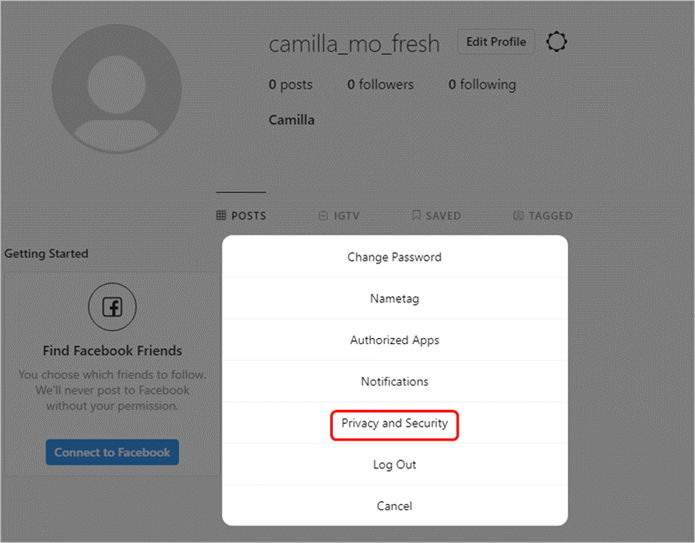
2. Use third-party tools (safely)
This is not a recommended method, and it barely works because most of the apps and software are just BS. However, there are a few apps and software which are paid and do the job for you. But before going on to them, know beforehand of Instagram’s third-party apps policy to check if there are any harms involved. You should only resort to this step if the necessity is too high, and you just couldn’t bear to let things go, simply. However, if you feel we should tell you some of the names, please let us know in the comments.
3. Ask them to send the chat (limited)
Just in case the messages you remand are deleted instead of the ‘send, there are a thousand in one hundred chances that you can get your hands upon those. It is just a matter of conversation and style and kind manipulation if you excel in that area. Simply ask the next party to revisit the chat around this specific point of time, and date, and context, and if all goes well, you’ll have yourself a brimming screenshot quenching your thirst.

This is limited because this step won’t work if the messages are ‘unsent’ rather than ‘delete .’ this step won’t work.
Recovering Instagram Messages has been one of the major questions since the advent of Direct Messages in Instagram. Now, we hope that you got much clarity on the same regarding- ‘How to Recover Deleted Instagram Messages. Still, got questions in mind? Hit the comments below.







