The iPhone’s software has a wealth of useful tips and techniques. There are several useful features, such as the ability to use the Apple logo on the rear of the phone as a second button, that can make life a little easier.
The best iPhone tips and tricks are all here, but today we’re emphasizing how to close all Safari tabs at once on your iPhone. You may already remember how to accomplish this, but if you do not, you’re in luck, as this is one of our favorite tricks.

How to close all iPhone Safari tabs at once?
If you’re anything like us, you’ll find that closing all of your Safari tabs separately takes a long time.
If there are any tabs you wish to keep open, you’ll have to dismiss them one at a time – or you can make a note of them and reopen them later – but if you want to shut them all at once, here’s how:
- On your iPhone, open the Safari app.
- In the lower right corner, hold down the squares.
- Click on ‘Close All [x] Tabs
- Confirm
- Close All [x] Tabs
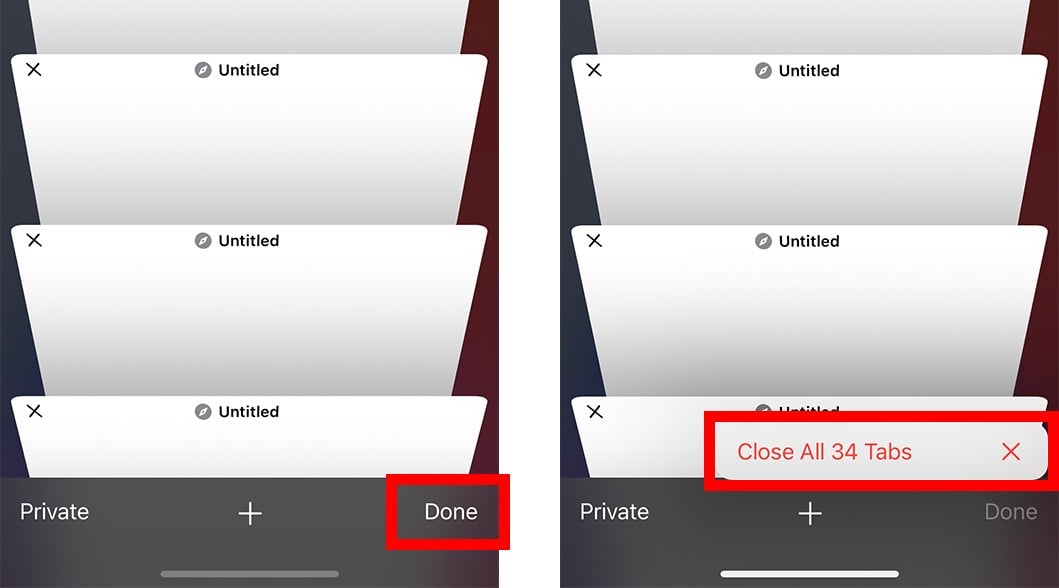
How to close Safari tabs open on your Mac from your iPhone?
A list of pages open on your MacBook will appear below those active on your iPhone if you have both your MacBook and iPhone logged into the same Apple ID. This feature is only available if both devices are using the same Apple ID.
The “Close” option will be available on each tab in the list when you swipe right to left on them, enabling you to tap on it and shut them on your Mac from your Apple iPhone.
How to open a private browsing tab in Safari on iPhone?
Safari’s Private Browsing Configuration lets you access sites without Safari storing what pages you’ve seen, your browsing history, or your Autofill data when you dismiss the tab.
Follow these instructions to start a Private Browsing Tab-
- launch the Safari application on your iPhone.
- Maneuver to the lower left side and select and hold the squares.
- Choose ‘New Private Tab’
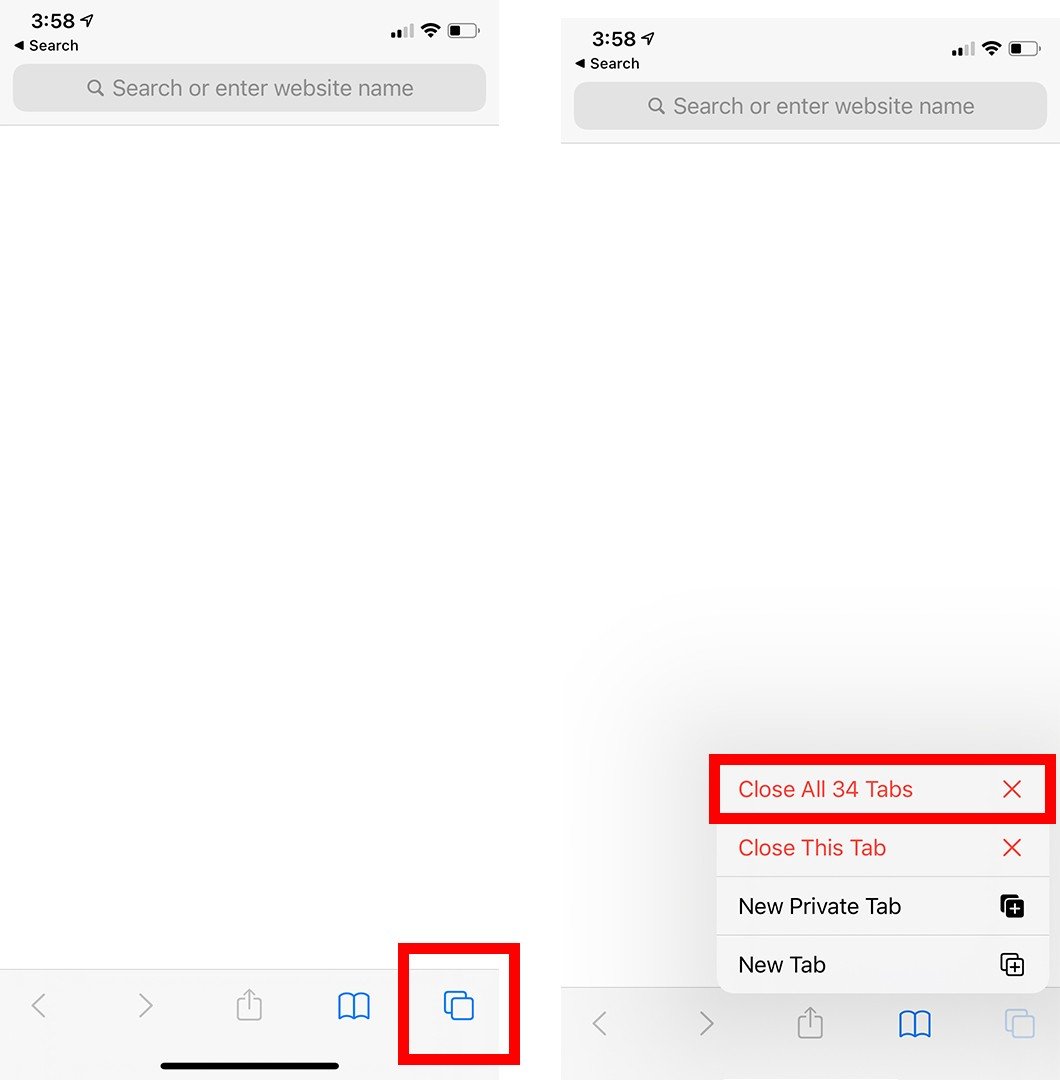
You can alternatively double-touch the squares, select ‘Private’ in the left corner, and then hit the ‘+’ in the center to launch a new Private Browsing Tab.







