A Pending transaction is generated in Steam whenever a Steam purchase is only partially completed. If there is a problem with the network, the payment process could become stuck, and if the user tries to make another purchase, Steam will display an error message saying that there is a pending transaction.
Even though the Steam purchasing process is very safe and convenient, the payment process could become stuck if there is a problem with the network.
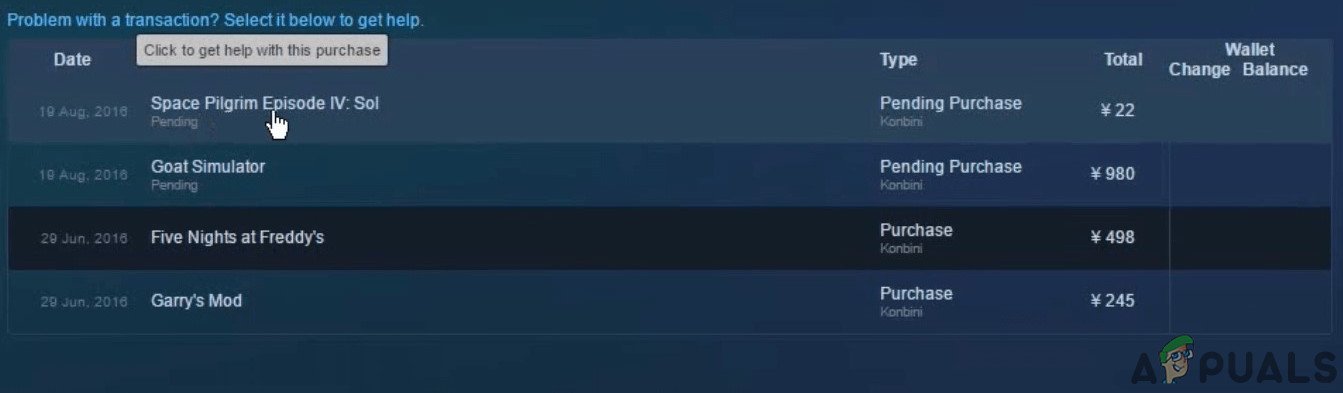
No user has ever mentioned that they had a ‘glitch’ in connection with this error message. It is always one of two things: either there is a problem with the network connection, or there is a Steam transaction waiting to be processed against your account. In most cases, the problem can be fixed by eliminating the pending transaction immediately, as will be demonstrated in the following section.
What Are the Reasons Behind the Pending Transaction Steam Error?
Pending transaction error messages can appear on your Steam dashboard if a previous purchase on Steam was not completed successfully.
An additional scenario in which you can get the ‘pending transaction’ issue is one in which the servers themselves are not active and functioning properly.
If neither of the two alternatives presented above is successful, you can attempt getting in touch with Steam’s customer care regarding problems with your account.
Checking the Status of Steam’s Servers is a Prerequisite
Turn off any proxy or virtual private network (VPN) you might be using before attempting to implement any solution.
As part of its new policy to combat piracy and ensure the integrity of its financial dealings, Steam will no longer let purchases be made using anonymous proxies. This rule went into effect not long ago because if you purchase while using a proxy website, a safe channel cannot be established for the transaction.
The second thing you need to do is check to see if the Steam website is operational. To determine whether or not the Steam servers are currently functioning normally, you can visit the Official Steam Status page.
If you continually are unable to connect to the Steam servers, you can also perform troubleshooting. You should only move further with the solution that is provided below if you are one hundred percent certain that you can access the Steam services.
1. Cancel Any Transactions That Are Still Pending in Steam
If a user makes a purchase through a Steam client but the process cannot be finished and the user tries to make another purchase, then Steam will display the error message that there is a pending transaction and the user will not be able to make the second purchase. The user will not be able to make any additional purchases because the game engine would not let it.
In this scenario, the problem can be solved by either retrying the current transaction or canceling the pending purchase that was in the process of being completed.
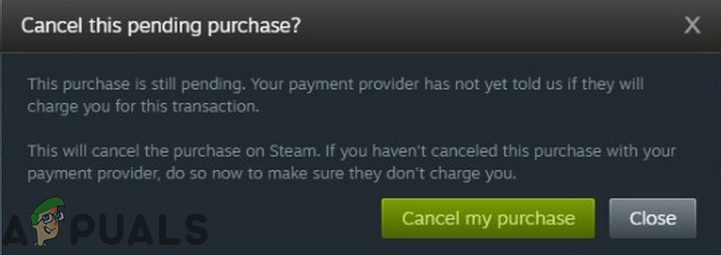
TIP: If the problem is with your computer, laptop, or notebook, you should try using Restore Repair, which can check the repositories and replace missing or corrupt data. If the problem is with your computer, laptop, or notebook, try using Restore Repair. This solution is effective in the vast majority of situations, particularly those in which the problem was caused by corruption in the system. Simply by clicking this link, you will be able to obtain Restore.
Launch the Steam client, and then select the Account Details option. You can cancel the pending transaction by using the Steam Purchase Help Page if you are experiencing trouble finishing the cancellation process via the Steam client.
Next, select the View purchase history option, which will bring up a record of all of your previous purchases on Steam.
If there is more than one pending purchase, then choose any one of the pending purchases that are currently available.
Next, click the button that says “Cancel this transaction.”
Simply click on the link that says “Cancel my purchase.”
For more latest updates visit here geeksultd.com







