Today, no modern person can live without a laptop and the Internet. The latter functions as a broad and accurate source of information offers digital communication with people worldwide and provides numerous other options for leisure, and job organization. Still, it also has considerable risks and dangers to private security. You could unintentionally get a virus or become a victim of a phishing assault. In this material, we will discuss what guidelines must be observed to achieve high-level safety and digital privacy and minimize the dangers of information attacks.
What exactly is Internet privacy?
Internet privacy is following the regulations and taking efforts to ensure that the user’s private details on the Internet do not fall into the hands of hackers. Internet security is a system that is as complicated as avoiding credit card theft, but it is also as basic as using antivirus software to protect computers from viruses and other malware.
Why is Internet privacy important?
Every user needs network security. It is similar to having a private space and the right to live a private life. The same is true while performing online transactions, as nobody wants their private details stolen and utilized by criminals for personal gain. The primary purpose is to protect you from hackers and unauthorized individuals who may interfere with your traffic and personal files.
Nowadays the reliability of electronic systems is so important in today’s environment, cybersecurity is receiving a lot of attention. Cybersecurity is easily analogous to fire safety. If the building lacks smoke-responsive alarms, fire extinguishing devices, and other safety features, its functioning can not be considered safe for people.
The same is true for computers. Personal/secret data saved on hard disks, for instance, can not be deemed secure if it can be accessed by anybody and from anywhere. And to defend them, complete protection measures must be taken, which is what cybersecurity experts are doing.
How to ensure your Internet privacy?
To protect your life and create comfortable conditions for using the Internet, it is important to follow the key rules. Let’s look at each item in more detail.
Rule 1: Use two mailboxes and two phone numbers
To minimize the discomfort from promotional emails and calls, create a second mailbox and get a local phone number. So you have a spam-free phone number: only messengers and social networks can be linked to it.
With email, you can use the same scheme. Create two mailboxes: the first needs to be only for work, which you actively use, and do not leave his contacts on different sites. And the second one is for registration on entertainment Internet sites, online courses, and other sites. As a result, spam accumulates on the second mail.
Rule 2: Use a system of complex passwords
The basic guideline is to create secure and challenging passwords for your email, personal accounts on multiple websites, and social network profiles. In case there is an easy-to-guess password, hackers frequently invade users’ pages on social media or mailboxes. Agree, you do not want your information, contacts, images, or correspondence to end up in the wrong hands.
The pages of personal accounts in online banks and public services – for example, on the website of public services – contain a lot of information. They are hidden from ordinary people, but attackers often hack user profiles to get valuable information.
A complex password will help protect yourself from this: to make it difficult to crack, it must contain at least 10 characters, including uppercase and uppercase letters, numbers, and other signs.
You can use a custom generator to build a complicated password that is challenging to guess. Password management directly affects Internet security, although it is not an easy task. It may annoy you that each site has its requirements for writing security code, but all this is done in the interests of the user.
Imagine a situation where a hacker launches a special program that selects codes for hacking and suddenly it turns out to be done with your mail. If the password from the email matches your other accounts, an attacker easily gets access to all private data, in particular to payment data, through which he can then manipulate you or blackmail you, or simply steal all your money from a bank card or account.
Rule 3: Avoid public Wi-Fi networks
It is clear that gigabytes in the tariff of a mobile operator tend to run out, and there are still no cheap unlimited limits. But it will be more effective to try not to use public Wi-Fi networks at all, and if you still have to, it is advisable to do it through VPN services (connecting through an intermediary point in a reliable application), the bonus function of which is the encryption of all traffic. Network security experts have repeatedly done such a trick (yes, we saw it ourselves, with our own eyes) as a random onlooker who connected to public Wi-Fi, intercepted and stole a profile, for example, VKontakte. Mobile Internet today is fast and cheap enough to be sufficient for most tasks. And VPN, no matter how scary this word sounds for inexperienced users, is not difficult to connect and configure.
By the way, some employers provide employees with access to a corporate VPN, while others even require that all work issues be resolved exclusively through this secure channel.
Rule 4: Set up a VPN connection
A VPN (a virtual private network) runs with contemporary methods of virus defense and employs a security protocol that can safeguard the user throughout the linking process while removing all the issues caused by the firewall. To put it another way, you may browse the internet safely without fear that your data will be at risk thanks to a VPN, which creates a mode of anonymity and hides the true IP.
Using a VPN ensures information security online because scammers are unable to identify you. Yet doing so necessitates utilizing a dependable developer’s high-quality service.
Rule 5: Employ a firewall and antivirus software
Much more people use the Internet today without using software security. We are speaking about the lack of an antivirus program. But for every typical user, such a tool serves as their first line of protection. You can never tell or foresee when you will come upon a malicious file or risky website.
There are a lot of different virus protection tools available right now, and by utilizing them, you can manage automated software updates and stop numerous dangers from getting into your computer.
It is recommended to use a firewall along with an antivirus program. It can be compared with a universal protection measure since it performs the option of approving or refusing to download new software to the user’s computer.
Rule 6: Use two-step authentication
If you utilize this type of protection, then first you need to enter a password, and then enter the code received in an SMS or a special program. However, experts believe that SMS is not the best way, because hackers can intercept the message, but if there are no other options, use it.
A special program allows you to use a temporary code. To do this, download Google Authenticator (on your phone or tablet) and follow the instructions. Also, upon request in the search engine, you can find a step-by-step setup of two-factor authentication for each service.
It is highly recommended to set up two-factor authentication for all important services: social networks, financial services, messengers, and email. This task may seem difficult only at first glance. Experts recommend doing everything in this order:
- come up with a complex password.
- install a password manager with a complex master password;
- change all passwords to complex ones (they will be generated by the password manager, and they will be stored in it);
- download the program for two-factor authentication;
- set up a “two-factor” on the services that are important to you.
Rule 7: Control the permissions of mobile apps
When installing applications, especially on Android, always carefully read what permissions it requests. In the current iOS and Android operating systems, all permissions are controlled by the user, except that for pre-installed applications, the manufacturer can allow almost everything, but Google is trying to fight this too.
Always check the permissions of applications when downloading and launching them. Some permissions, by the way, can be painlessly disabled – and the application will still work fine.
Always check the permissions of applications when downloading and launching them. Some permissions, by the way, can be painlessly disabled – and the application will still work fine.
If, say, a photo editor or a three-in-a-row puzzle that you are installing suddenly wants access to SMS, this is suspicious. At a minimum, you can subscribe to spam unnoticed, as a maximum… Let’s say anything is possible. Do not forget that to confirm banking transactions, you often receive a code via SMS that allows you to withdraw money from your card, or even log into an online bank and get full access to your account. Do you want the first toy that comes across in the app store to have the right to spy on confirmation codes for money transfers or purchases for large amounts?
By the way, it is also better not to run suspicious applications on the computer from under the administrator account.
Rule 8: Monitor children’s devices on the Internet
Only parents can explain how to properly use a PC and maintain the safety of children on the Internet. Growing up, the child is interested in everything around them and sooner or later will want to learn how to use a computer. Various dangers are lurking in the network, from which you need to effectively protect yourself.
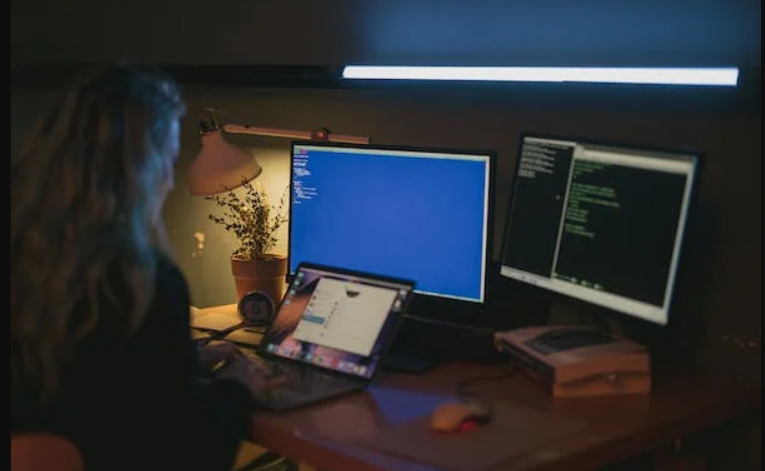
Rule 9: Do not reveal personal data
Once you divulge your details, no amount of protection on the Internet will assist. Whether you publish images on social media or share some insider information from your job, this will be viewed not only by your followers but also by total strangers. You can not be irresponsible online; it will be better not to publish the most critical and intimate information.
Conclusion
Internet security is concerned with the guidelines that must be followed, the actions that must be taken, and the processes that must take place to ensure Internet security. As security risks (viruses, fraud, phishing, hacking, and so on) become more prevalent, Internet security is becoming increasingly critical.
A good antivirus, a dependable VPN, strong passwords, and a script blocker are usually the best ways to access the Internet safely.







