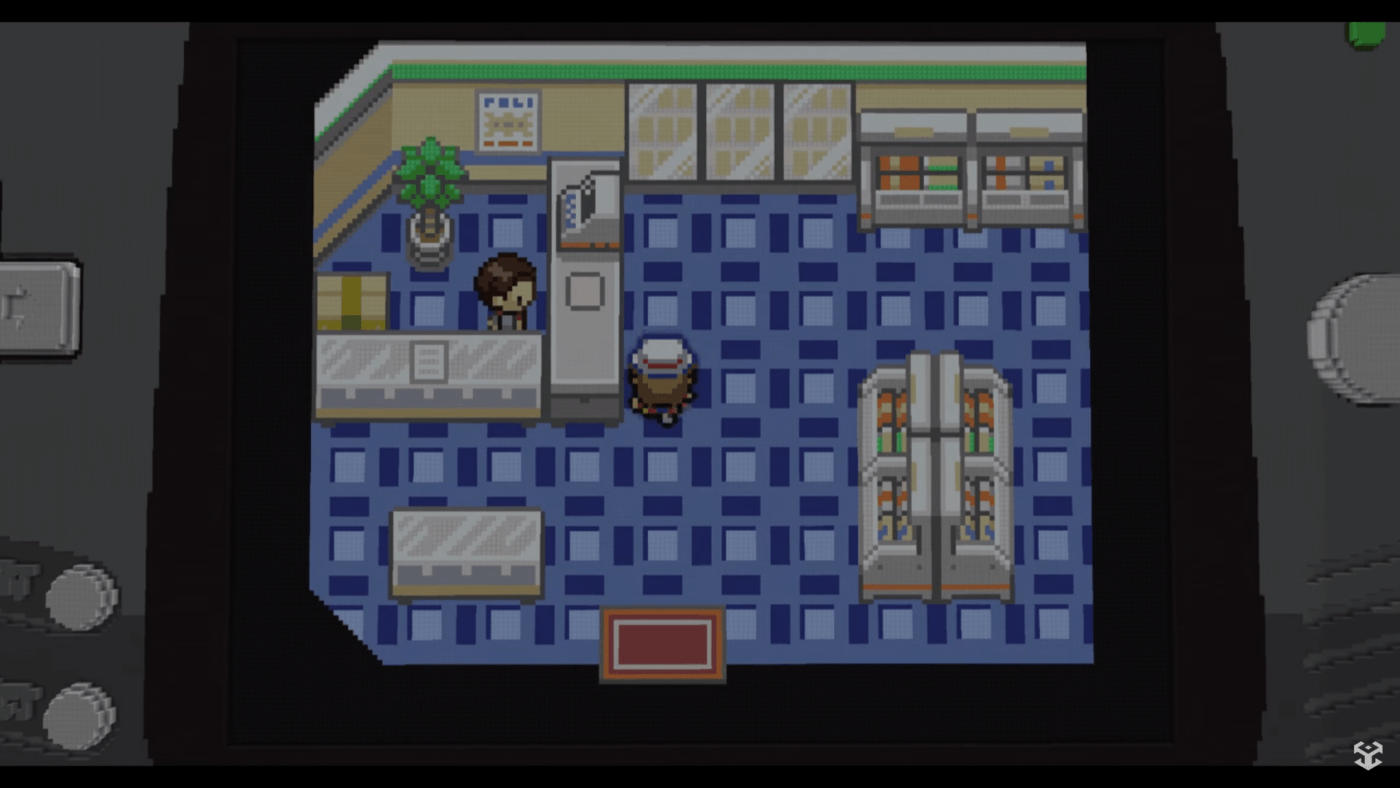Once players understand the fundamentals, setting up a one-on-one duel in Call of Duty Mobile is simple.

Since its debut in 2018, Call of Duty Mobile has grown in popularity to become one of the best battle royale games for mobile devices. Despite being playable on mobile devices, COD mobile is a must-play for Call of Duty fans due to its impressive gameplay mechanics.
Call of Duty mobile players have a variety of game modes to choose from, including Free For All and Kill Confirmed in addition to Team Deathmatch, Domination, and Hardpoint. On Call of Duty mobile, you can typically play the default COD game’s gameplay modes. However, 1v1 matches are the best option for gamers who want a one-on-one challenge or private duels with other players. In light of this, how can Call of Duty mobile players organize a one-on-one contest?
How To Set Up A 1v1 Duel In Call Of Duty Mobile

The previous Duel mode in Call of Duty Mobile will be familiar to seasoned players. Duel gave players the opportunity to engage in exciting one-on-one combat with their adversaries on an open map. Unfortunately, Duel was removed from COD mobile for a number of reasons. However, this does not rule out the possibility of conducting a one-on-one duel in COD Mobile.COD mobile still has one-on-one matches; However, it can only be accessed by players in private mode. Players must follow the following steps to set up a one-on-one match:
- On your mobile device, open COD Mobile.
- On the right side of the main menu for the game, select the Multiplayer option.
- The “≡” icon can be found in the upper right corner of the screen.
- To begin the 1v1 process, select the private option.
- Choose the 1v1 Duel option for the required gameplay mode by selecting mode change.
- By clicking the plus sign next to the name of the player you want to invite to a private match, you can set up these procedures.
- You can tailor your matches to your liking after the other player accepts your invitation.
- Select the “Start” icon last to start the game.
Even though COD Mobile’s Battle Royale mode is arguably the game’s most popular, one-on-one matches with other players can be just as thrilling and provide new players with the ideal opportunity to improve their skills and game plan. A good way to prepare for Call of Duty Mobile matches is to practice using AI; However, private duels with other players are without a doubt a superior experience.
Call of Duty Mobile is playable on iOS and Android devices.
Always be Updated with us visit GeeksULTD for Real-time Updates