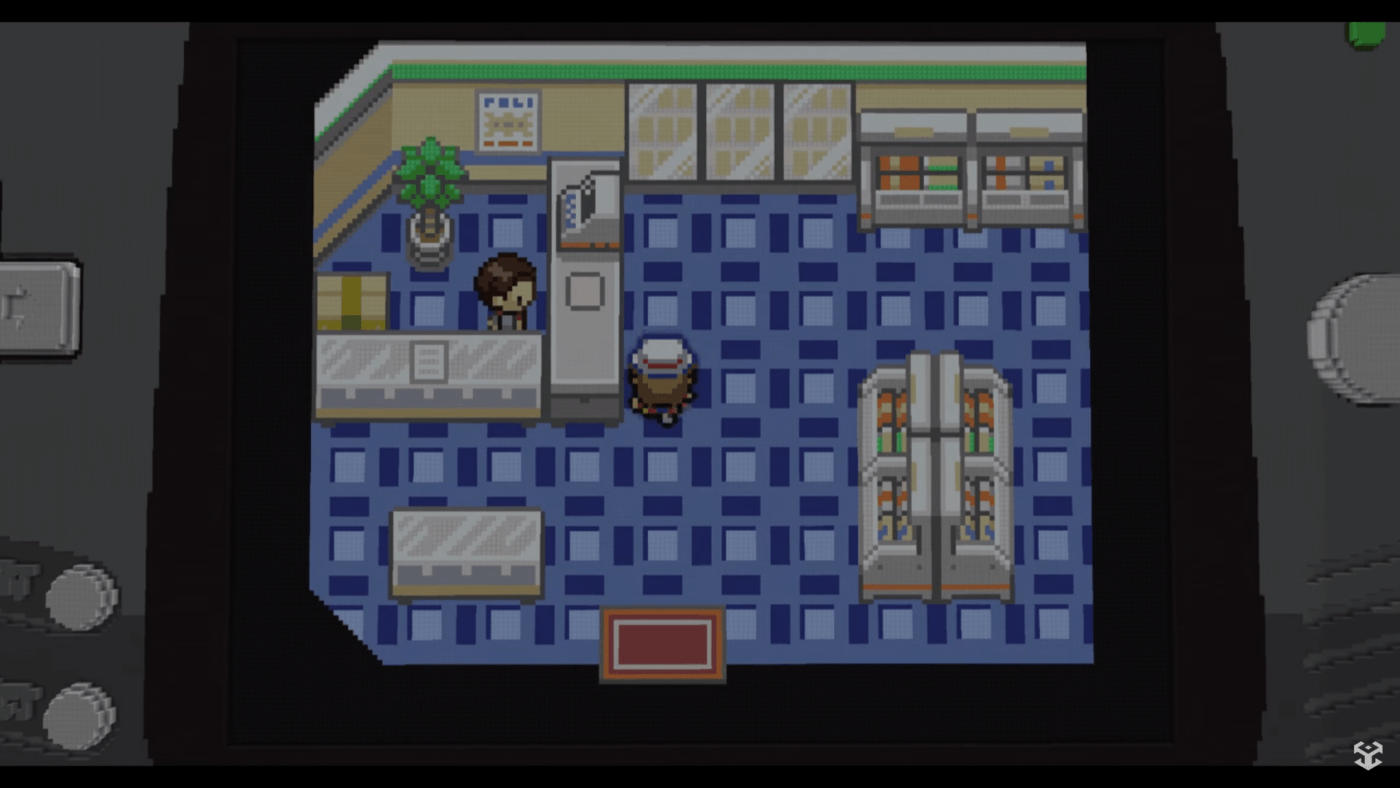Even though Stadia doesn’t appeal to all gamers, it’s a fantastic option for those who do. The only bummer is that to enjoy your favorite games you need a Chromecast or a laptop, which can get annoying. In September of 2021, the Xbox line of consoles will receive an update that eliminates that prerequisite. Gamers can experience Stadia on their TV without plugging in any laptop or Chromecast using Xbox’s Edge browser, which is a fantastic new feature of the console.
Continue reading the article to know how you can play your favorite Google Stadia titles on Xbox.
How to Play Stadia on Your Xbox Console
The first and foremost factor you need to consider is to ensure your browsers, as well as your console, is updated with the latest patch. Push the Xbox controller’s Guide button and scroll down to the bottom of the menu. To look for console updates, go to Settings and select System > Updates.
If you don’t see this choice, your console has already been updated. After pressing the Guide button for the second time, pick My games & apps and then See all. Next tap on Updates in the Manage section. You can check if Microsoft Edge is up to date by clicking on the app as well. Unless you see it there marked as not updated, you’re ready to begin.
Using the Xbox console’s Edge browser, enter stadia.com into the address bar and hit Enter. To log in, choose Sign In and then enter your Stadia credentials. You should now be able to access and play all of your games on your Xbox system.
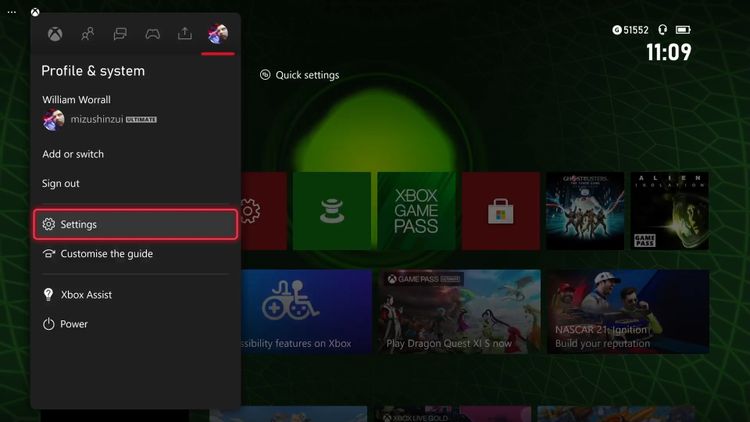
Things To Keep In Mind While Using Stadia on Xbox
The following are a few things to keep in mind when gaming with Stadia on Xbox. Employ game controls before selecting a game by pressing the menu icon on your Xbox controller. This is a must to ensure the latest Edge browser is gaming controller as a controller but not as a keyboard or mouse.
Second, though in controller mode, pressing the B button on the controller behaves as if you’re pressing the Esc command on a keyboard instead. This can cause some games to be inaccessible on Stadia on your Xbox console. In the meantime, players will have to use a mouse and keyboard or a Stadia controller through Wi-Fi to play.

You no longer have to get a Chromecast Ultra to enjoy Stadia on your TV. However, if you don’t want to be confined to the television at all, you can always pick to game on your tablets and phone instead.