The Xbox One’s latest flagship shooter, Halo Infinite, Microsoft surprised the gaming community by releasing the game three weeks earlier than scheduled. As a free-to-play beta, the shadow drop contains the latest version of its online multiplayer, which has undergone a series of technical tests over the past few months. As a $60 single-player campaign, Halo Infinite provides a new open-world scenario. That mode exists for the original December 8 launch of Halo Infinite.
You can start playing Halo Infinite’s multiplayer beta today, getting a taste of what the complete experience will be like when it launches later this year. Here’s how to download the Halo Infinite multiplayer beta on Xbox and PC.
In honor of Halo's 20th anniversary, your Spartan journey officially begins today. Dive into Season 1 of #HaloInfinite, in the multiplayer beta starting today on Xbox and PC!
🎁 https://t.co/WUyHTqp6yp
📄 https://t.co/uCxf7tYDV4 pic.twitter.com/k28WPYTqAO— Halo (@Halo) November 15, 2021
How to Download Halo Infinite on Xbox?
The Xbox console’s built-in Microsoft Store now offers Halo Infinite for free download. Search for the title on any Xbox Gaming console or initiate a remote download through the Xbox app or even the Microsoft Store website if you want to download it.
Xbox consoles have had a “pre-save” option for Halo Infinite for some time now, which adds a placeholder of about 280MB in size. As Halo Infinite’s multiplayer beta becomes more publicly available, this placeholder should automatically be updated with the complete game.

For several Halo Infinite placeholders, it seems that the patch hasn’t yet gone live, preventing some gamers from playing the game. Alternatively, you can remove the placeholder and restore Halo Infinite. Downloading the game will begin automatically for those who have saved it to their Xbox Game Pass or Microsoft Store account.
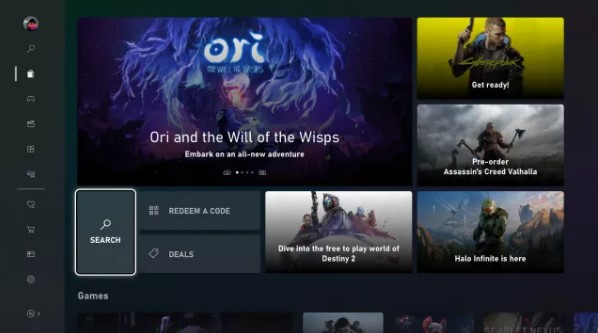
How to Download Halo Infinite on PC?
If you’re hoping to download Halo Infinite multiplayer beta on PC, you can simply do so by either downloading it through steam or Microsoft Store.
How to Download the Halo Infinite multiplayer beta on Steam?
It’s also worth mentioning that the multiplayer in Halo Infinite is completely free and doesn’t require pre-ordering the game on Steam.
Go to the Store page on Steam once it has been opened up. Try searching for Halo Infinite if you can’t locate the title in the highlighted or new and trending sections of the site. There should be a ‘Free’ selection for Halo Infinite. Visit the store page and click ‘Play Game’ next to the ‘Free to Play” box on the left-hand side of the screen.
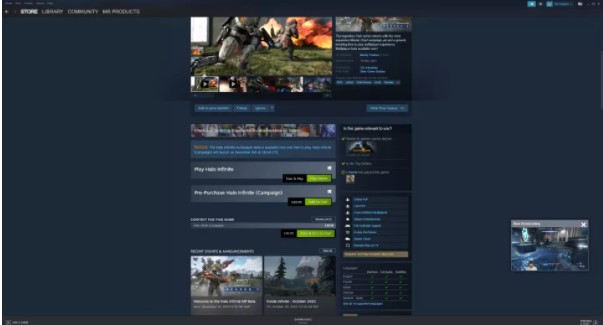
How to download Halo Infinite via the Microsoft Store?
Microsoft Store customers can now obtain Halo Infinite after its beta release, even though Steam remains the dominating gaming platform. Windows 10 and Windows 11 users don’t have to buy the game or subscribe to Xbox Game Pass to play it. It’s now available through the store.
- After pressing the windows key select Microsoft Store.
- In the search bar type ” Halo Infinite”
- Hit enter on ‘get’ and Halo Infinite Multiplayer Beta will begin download.
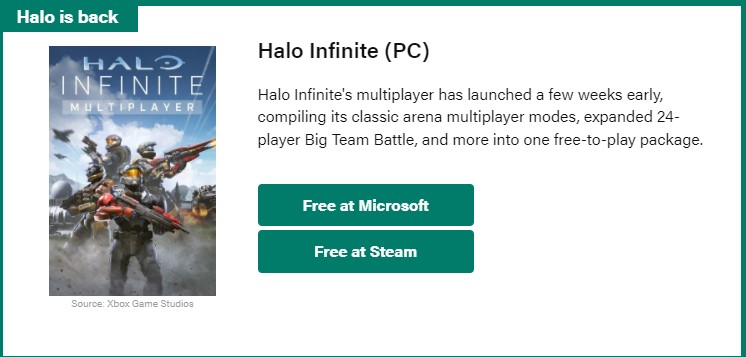
Follow GeeksULTD for more updates.







